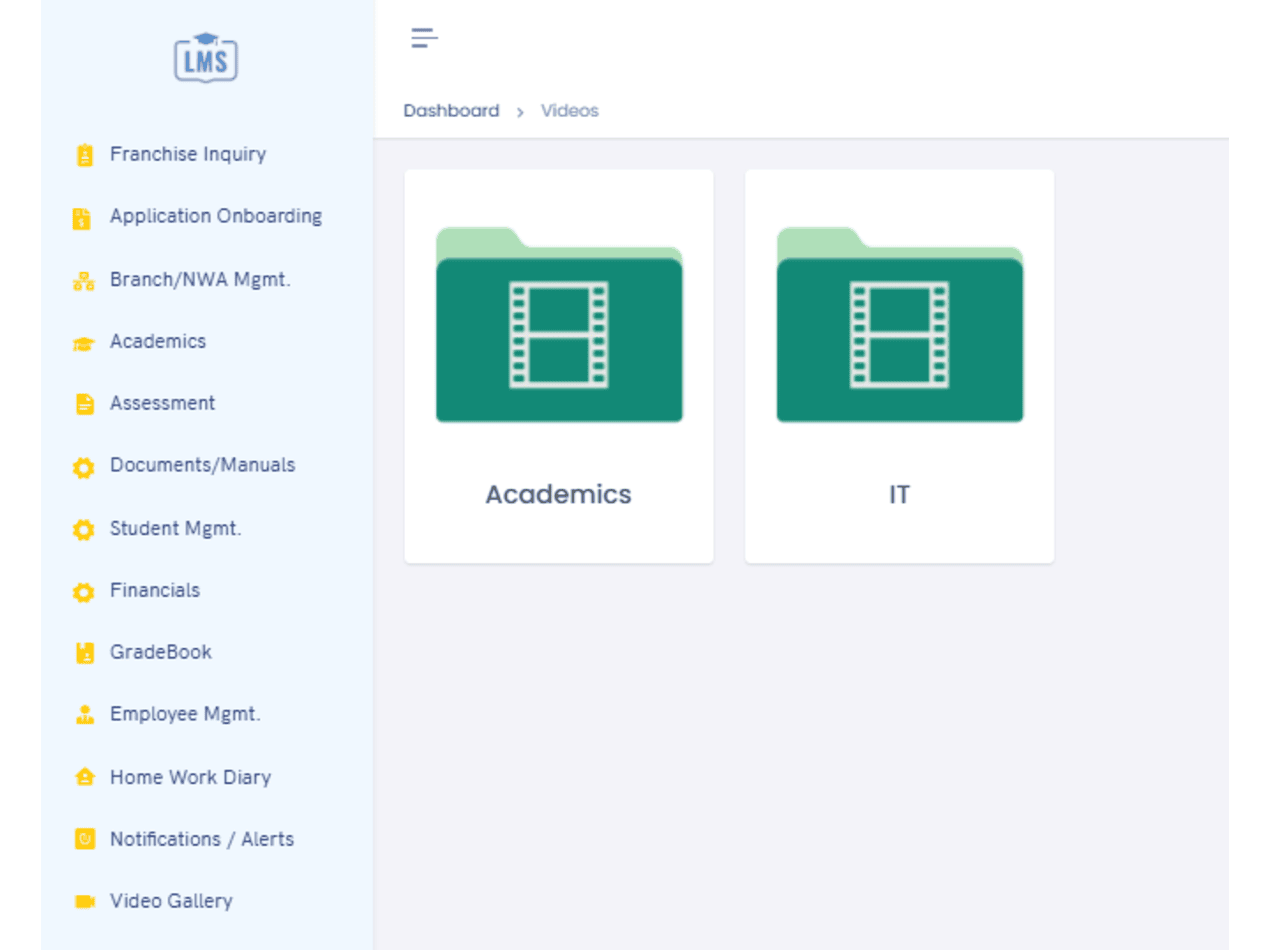1-Franchise Inquiry Module
The Franchise Inquiry Module is a critical component of the Learning Management System (LMS) designed to manage and track inquiries from potential franchisees. It streamlines the process of capturing, organizing, and following up on inquiries, ensuring no lead is missed. Below is a detailed technical description of the module, including its features, functionality, and benefits.
Key Features of the Franchise Inquiry Module
- Inquiry List:
- Displays a comprehensive list of all franchise inquiries.
- Includes filters for easy sorting and searching (e.g., by source, province, city, status, etc.).
- Search and Filters:
- Search Bar: Allows users to search for specific inquiries by name, email, contact number, or ID.
- Filters:
- Source: Google/Youtube, SMS/Voice Message, Television Advertisement, Newspaper Advertisement, Social Media, Friends and Family, Email, etc.
- Province: Filters inquiries by province (e.g., Punjab, Sindh, Gilgit Baltistan, Azad Kashmir).
- City: Filters inquiries by city (e.g., Lahore, Karachi, Rawalpindi).
- Led Franchise: Filters inquiries based on whether the potential franchisee already owns a franchise (Yes/No).
- Date/Time Range: Filters inquiries by creation date or call date.
- Inquiry Details:
- Each inquiry entry includes the following fields:
- ID: Unique identifier for the inquiry.
- Full Name: Name of the potential franchisee.
- CNIC: National identification number.
- Email: Email address of the potential franchisee.
- Contact No: Phone number for communication.
- Source: How the inquiry was received (e.g., Google/Youtube, SMS/Voice Message, etc.).
- Province/City: Location of the potential franchisee.
- Current Occupation: Occupation of the potential franchisee.
- Led Franchise: Indicates if the potential franchisee already owns a franchise.
- Initiated By: Name of the person who initiated the inquiry.
- Call Agent: Name of the agent assigned to follow up.
- Call Date: Date and time of the follow-up call.
- Inquiry Status: Current status of the inquiry (e.g., Call declined, Switch off, Application form shared, etc.).
- Inquiry Remarks: Additional notes or comments about the inquiry.
- Created By: Name of the user who created the inquiry record.
- Last Updated By: Name of the user who last updated the inquiry record.
- Created At: Date and time when the inquiry was created.
- Action: Options to edit, delete, or view details of the inquiry.
- Inquiry Status Tracking:
- Tracks the progress of each inquiry through various stages (e.g., New, Call declined, Switch off, Application form shared, etc.).
- Allows users to update the status and add remarks for each inquiry.
- Automated Notifications:
- Sends automated email/SMS notifications to potential franchisees and assigned call agents for follow-ups.
- Reminders for pending inquiries or actions.
- Reporting and Analytics:
- Generates real-time reports on inquiry trends, sources, and conversion rates.
- Provides insights into the effectiveness of different inquiry sources (e.g., Google/YouTube, Social Media, etc.).
Functionality of the Franchise Inquiry Module
- Capture Inquiries:
- Potential franchisees can submit inquiries through multiple channels (e.g., website, mobile app, email, etc.).
- Inquiries are automatically added to the system and displayed in the inquiry list.
- Assign Call Agents:
- Inquiries can be assigned to specific call agents for follow-up.
- Call agents can update the status and add remarks after each interaction.
- Track Inquiry Progress:
- The system tracks the status of each inquiry (e.g., New, In Progress, Call declined, Application form shared, etc.).
- Users can view the history of updates and remarks for each inquiry.
- Filter and Search:
- Users can filter inquiries by source, province, city, status, and date range.
- The search bar allows users to quickly find specific inquiries by name, email, or contact number.
- Generate Reports:
- The system generates detailed reports on inquiry trends, sources, and conversion rates.
- Reports can be exported in various formats (e.g., PDF, Excel) for further analysis.
Benefits of the Franchise Inquiry Module
- Efficient Lead Management:
- Streamlines the process of capturing, organizing, and following up on inquiries.
- Ensures no lead is missed with automated notifications and reminders.
- Improved Communication:
- Enhances communication between potential franchisees and call agents.
- Provides a centralized platform for tracking all interactions and updates.
- Data-Driven Decision Making:
- Provides real-time insights into inquiry trends and conversion rates.
- Helps identify the most effective inquiry sources for targeted marketing.
- Time-Saving:
- Reduces manual effort with automated workflows and notifications.
- Simplifies the process of filtering and searching for specific inquiries.
- Enhanced Transparency:
- Tracks the progress of each inquiry from start to finish.
- Provides a clear audit trail of all updates and remarks.
2. Application Onboarding
- Functionality:
- Manages the onboarding process for new franchises.
- Verifies documents, agreements, and compliance requirements.
- Features:
- Document upload and verification system.
- Workflow automation for approvals.
- Integration with e-signature tools.
- Benefits:
- Reduces onboarding time and manual effort.
- Ensures compliance with legal and operational standards.
3. Branch/NWA Management
- Functionality:
- Manages multiple branches under a franchise or across franchises.
- Tracks revenue, expenses, and performance metrics.
- Features:
- Centralized dashboard for branch performance.
- Integration with NWA (Network Associates) for building management.
- Revenue sharing and financial reporting tools.
- Benefits:
- Provides a unified view of all branches.
- Enhances collaboration between franchises and NWA.
4. Academics
- Functionality:
- Manages curriculum, lectures, and academic schedules.
- Allows subject coordinators to create and distribute lectures.
- Features:
- Lecture creation and sharing tools.
- Academic calendar management.
- Integration with GradeBook and Assessment modules.
- Benefits:
- Standardizes academic delivery across branches.
- Ensures seamless communication between teachers and students.
5. Assessment
- Functionality:
- Manages exams, quizzes, and assignments.
- Automates grading and report card generation.
- Features:
- Customizable assessment templates.
- Automated grading and result calculation.
- Certification generation for students.
- Benefits:
- Reduces manual grading efforts.
- Provides accurate and timely results.
6. Documents/Manuals
- Functionality:
- Stores and manages academic documents, manuals, and policies.
- Features:
- Centralized document repository.
- Role-based access control.
- Version control and audit trails.
- Benefits:
- Ensures easy access to important documents.
- Maintains document integrity and security.
7. Student Management
- Functionality:
- Manages student profiles, attendance, and academic records.
- Features:
- Individual student login and profiles.
- QR code-based attendance tracking.
- Student transfer and verification tools.
- Benefits:
- Simplifies student data management.
- Enhances attendance accuracy with QR codes.
8. Financials
- Functionality:
- Manages fee collection, invoicing, and financial reporting.
- Features:
- Automated fee invoicing and payment tracking.
- Discount management (sibling, parent-school, etc.).
- Integration with payment gateways.
- Benefits:
- Eliminates manual fee management.
- Provides real-time financial insights.
9. GradeBook
- Functionality:
- Tracks and manages student grades and academic performance.
- Features:
- Digital GradeBook for teachers.
- Integration with Assessment and Academics modules.
- Parent access via Guardian Application.
- Benefits:
- Improves transparency in grading.
- Enhances parent-teacher communication.
10. Employee Management
- Functionality:
- Manages staff profiles, roles, and responsibilities.
- Features:
- Individual employee login and profiles.
- Role-based access control.
- Attendance and performance tracking.
- Benefits:
- Simplifies HR management.
- Ensures accountability and transparency.
11. Homework Diary
- Functionality:
- Tracks and manages homework assignments for students.
- Features:
- Digital homework diary for students.
- Integration with Academics and GradeBook modules.
- Parent access via Guardian Application.
- Benefits:
- Improves homework tracking and submission.
- Enhances parent involvement in academics.
12. Notifications/Alerts
- Functionality:
- Sends real-time notifications and alerts to stakeholders.
- Features:
- Push notifications, SMS, and email alerts.
- Customizable notification templates.
- Integration with all modules.
- Benefits:
- Keeps stakeholders informed and engaged.
- Reduces communication gaps.
13. Video Gallery
- Functionality:
- Stores and manages educational videos and lectures.
- Features:
- Centralized video repository.
- Role-based access control.
- Integration with Academics module.
- Benefits:
- Enhances learning through multimedia resources.
- Provides easy access to study materials.
14. Inquiries
- Functionality:
- Manages inquiries from prospective students and parents.
- Features:
- Inquiry form integration.
- Automated follow-up reminders.
- Dashboard for tracking inquiry status.
- Benefits:
- Streamlines the admission process.
- Ensures no inquiry is missed.
15. Visit Tracking
- Functionality:
- Tracks visits by franchise owners, NWA, and other stakeholders.
- Features:
- Visit scheduling and tracking tools.
- Integration with Franchise Inquiry and Onboarding modules.
- Benefits:
- Ensures accountability in visit tracking.
- Enhances collaboration between stakeholders.
16. Support
- Functionality:
- Provides technical and operational support to users.
- Features:
- Ticketing system for issue resolution.
- Knowledge base and FAQs.
- Integration with all modules.
- Benefits:
- Ensures smooth system operation.
- Provides timely support to users.
17. Reports
- Functionality:
- Generates real-time reports on academic, financial, and operational metrics.
- Features:
- Customizable reporting dashboards.
- Drill-down capabilities for detailed analysis.
- Benefits:
- Provides actionable insights for decision-making.
- Enhances transparency and accountability.
18. Settings
- Functionality:
- Configures system settings and preferences.
- Features:
- Customizable academic calendars, fee structures, and more.
- Role-based access control.
- Benefits:
- Provides flexibility in system configuration.
- Ensures secure and role-based access.
19. Roles & Responsibilities
- Functionality:
- Manages user roles and permissions.
- Features:
- Customizable roles and access levels.
- Integration with all modules.
- Benefits:
- Ensures secure and role-based access to the system.
- Enhances data security and privacy.
Key Benefits of the LMS
- Centralized Management: All modules are integrated into a single platform.
- Automation: Reduces manual effort and errors.
- Transparency: Real-time reporting and dashboards for all stakeholders.
- Scalability: Supports multiple franchises and branches.
- Engagement: Enhances communication between parents, students, and teachers.
- Security: Role-based access and secure cloud storage.
Related Images
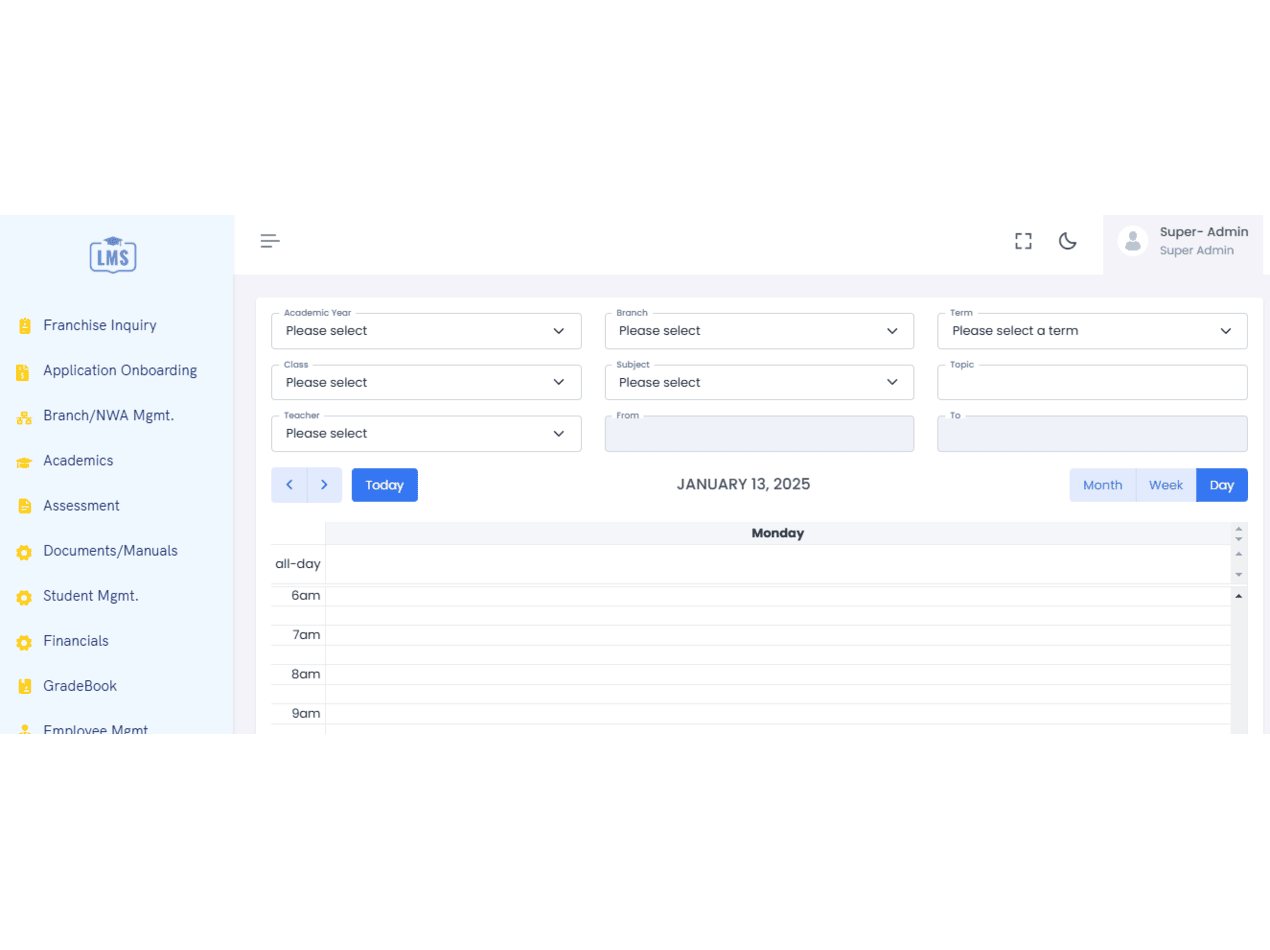
Related Images
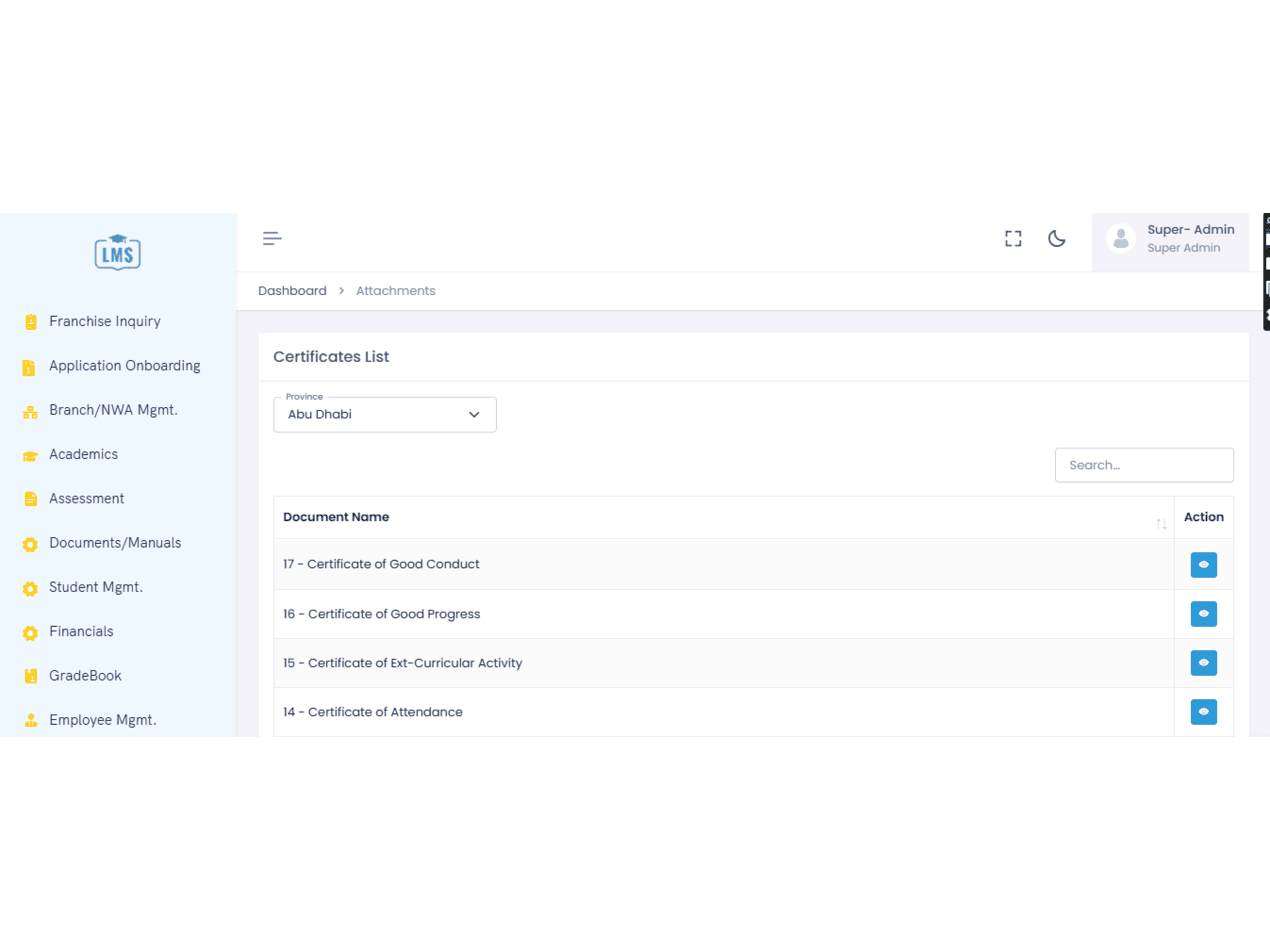
Related Images
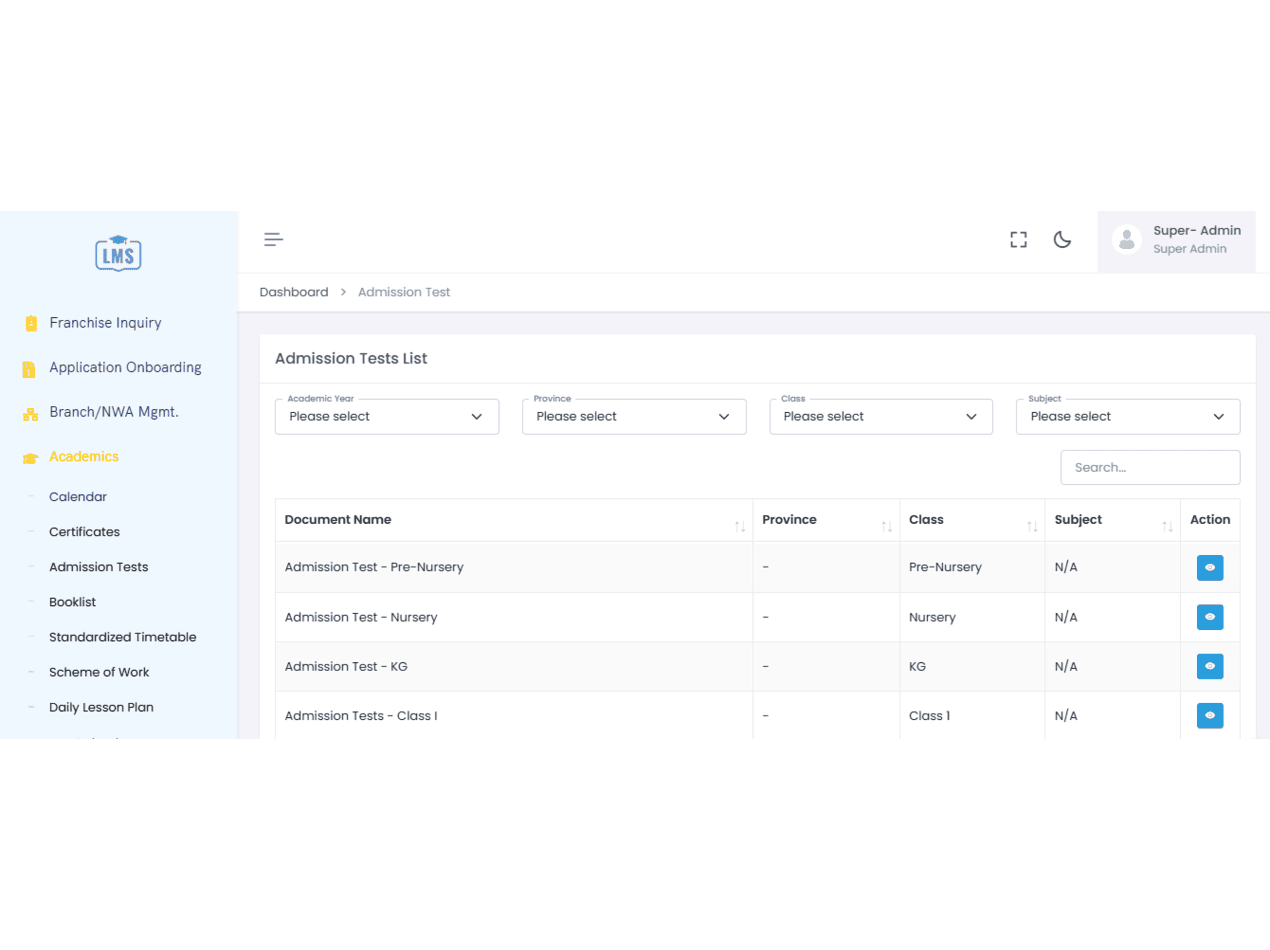
Related Images
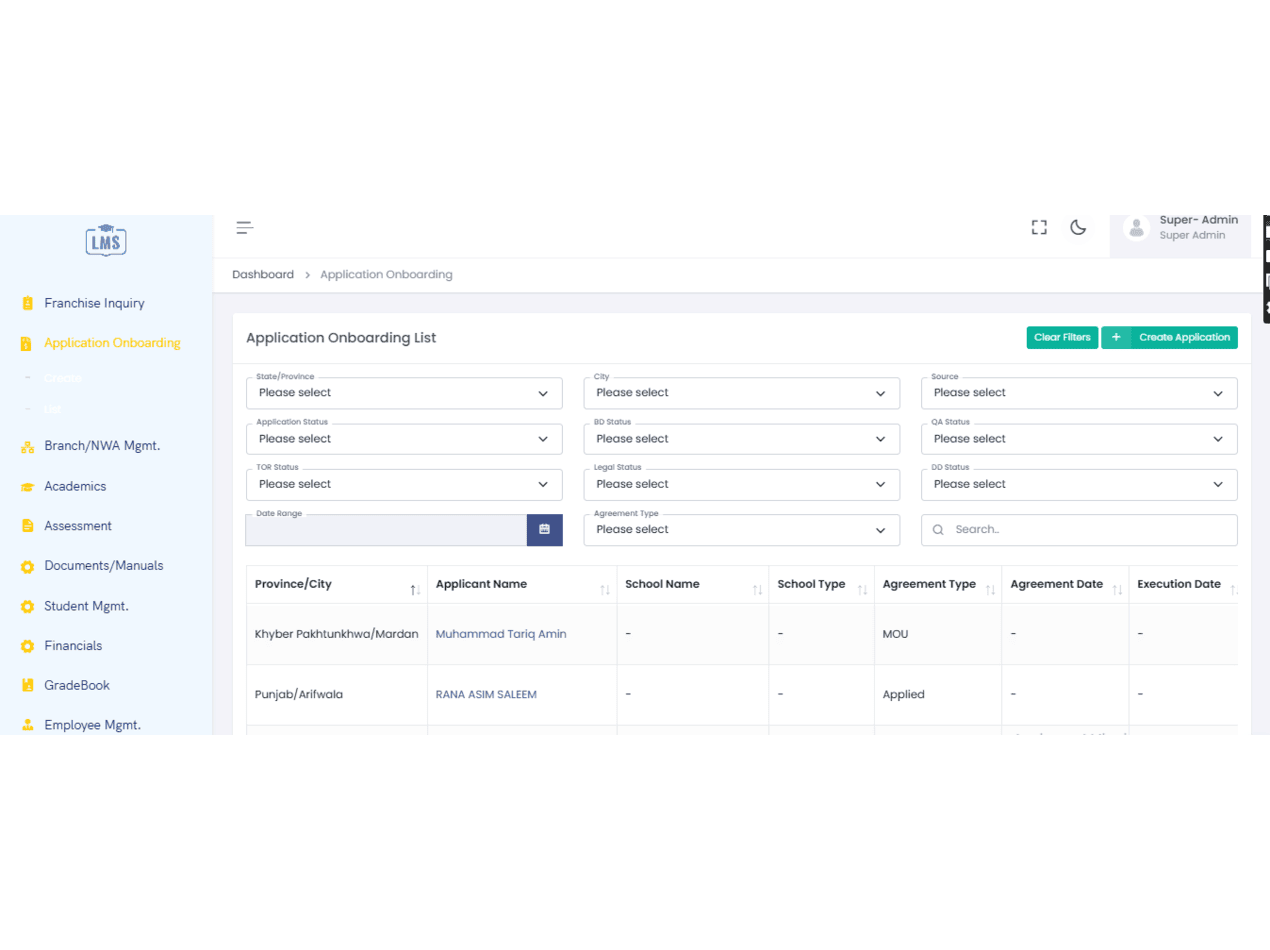
Related Images
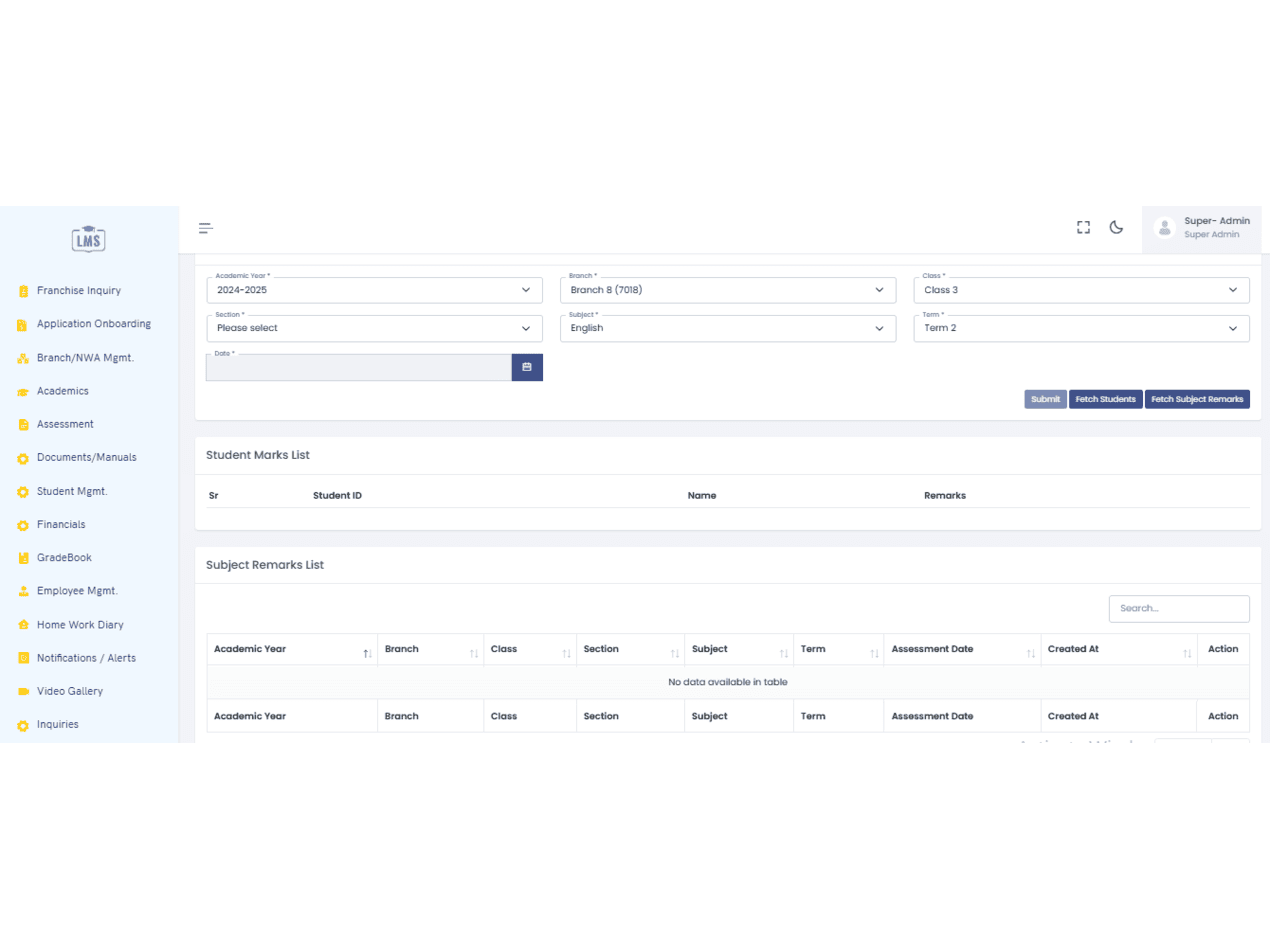
Related Images
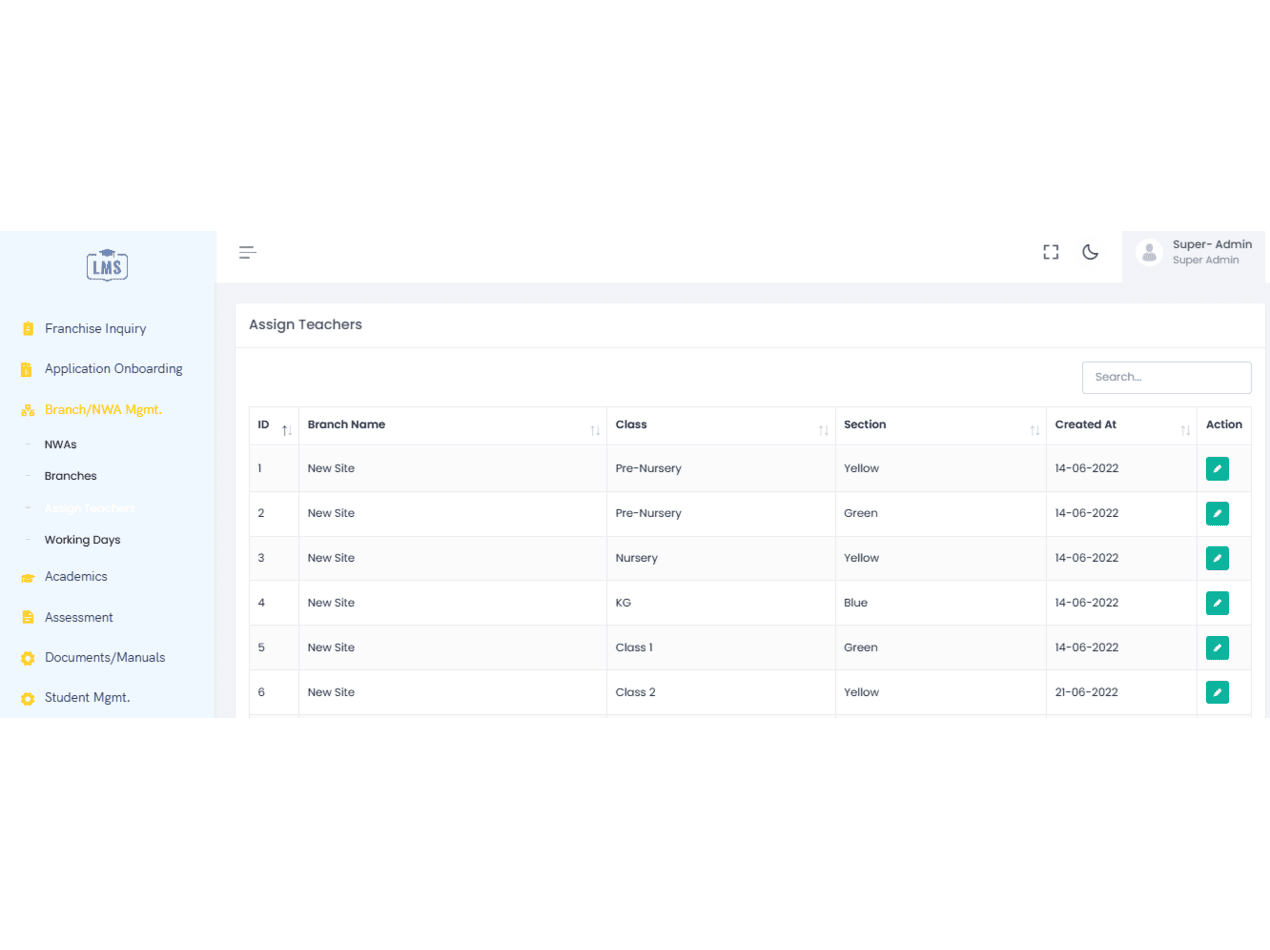
Related Images
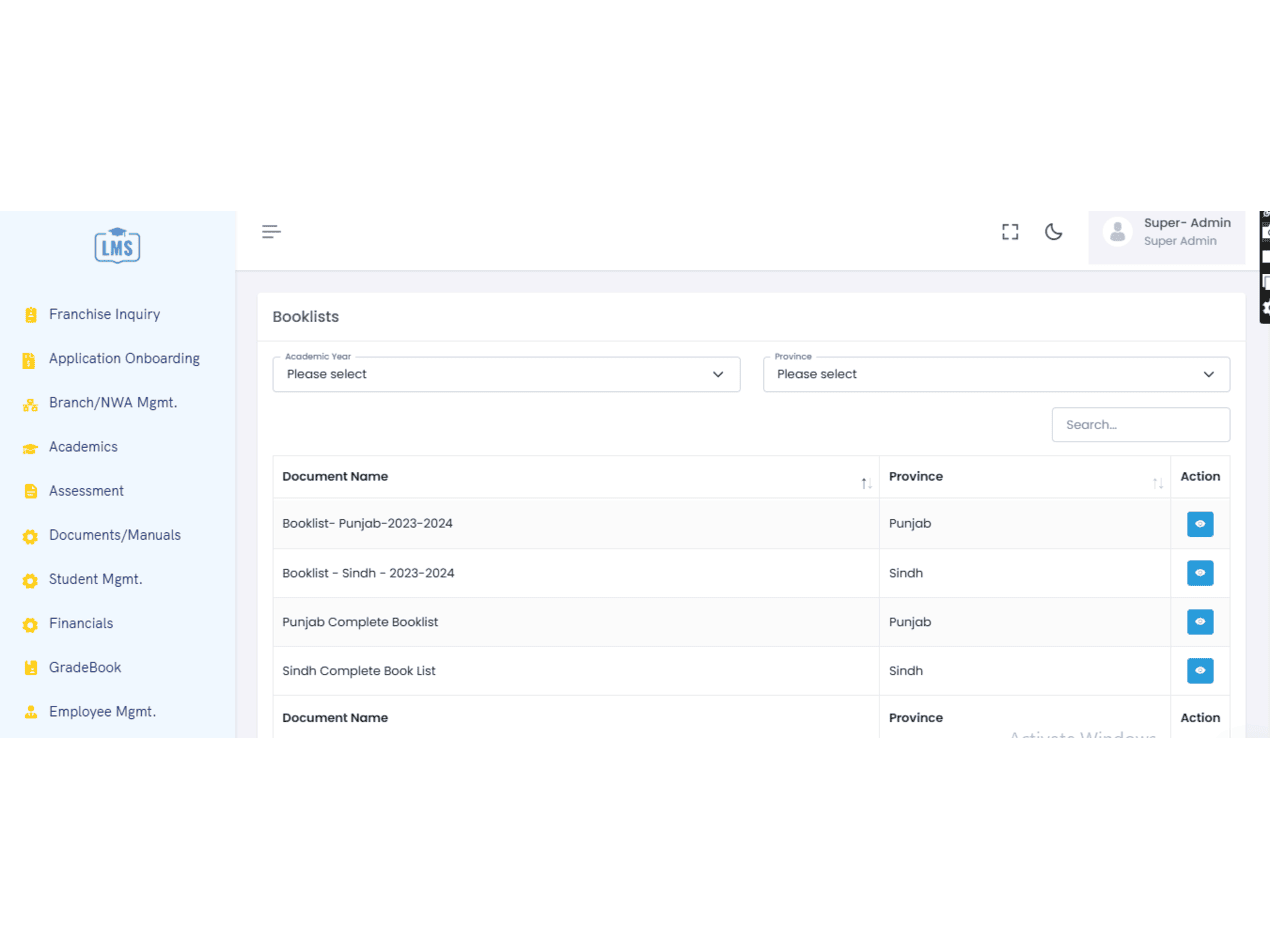
Related Images
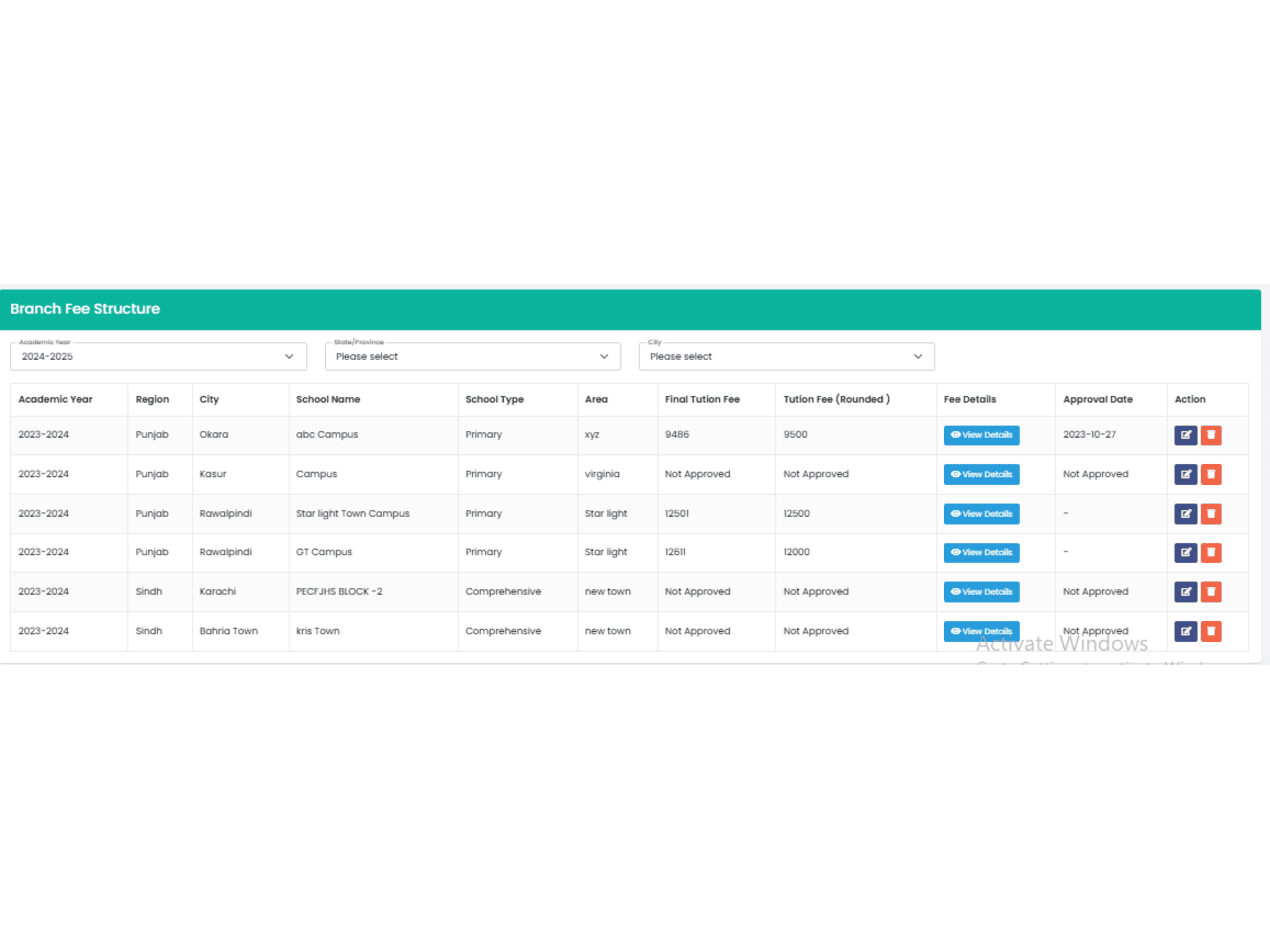
Related Images
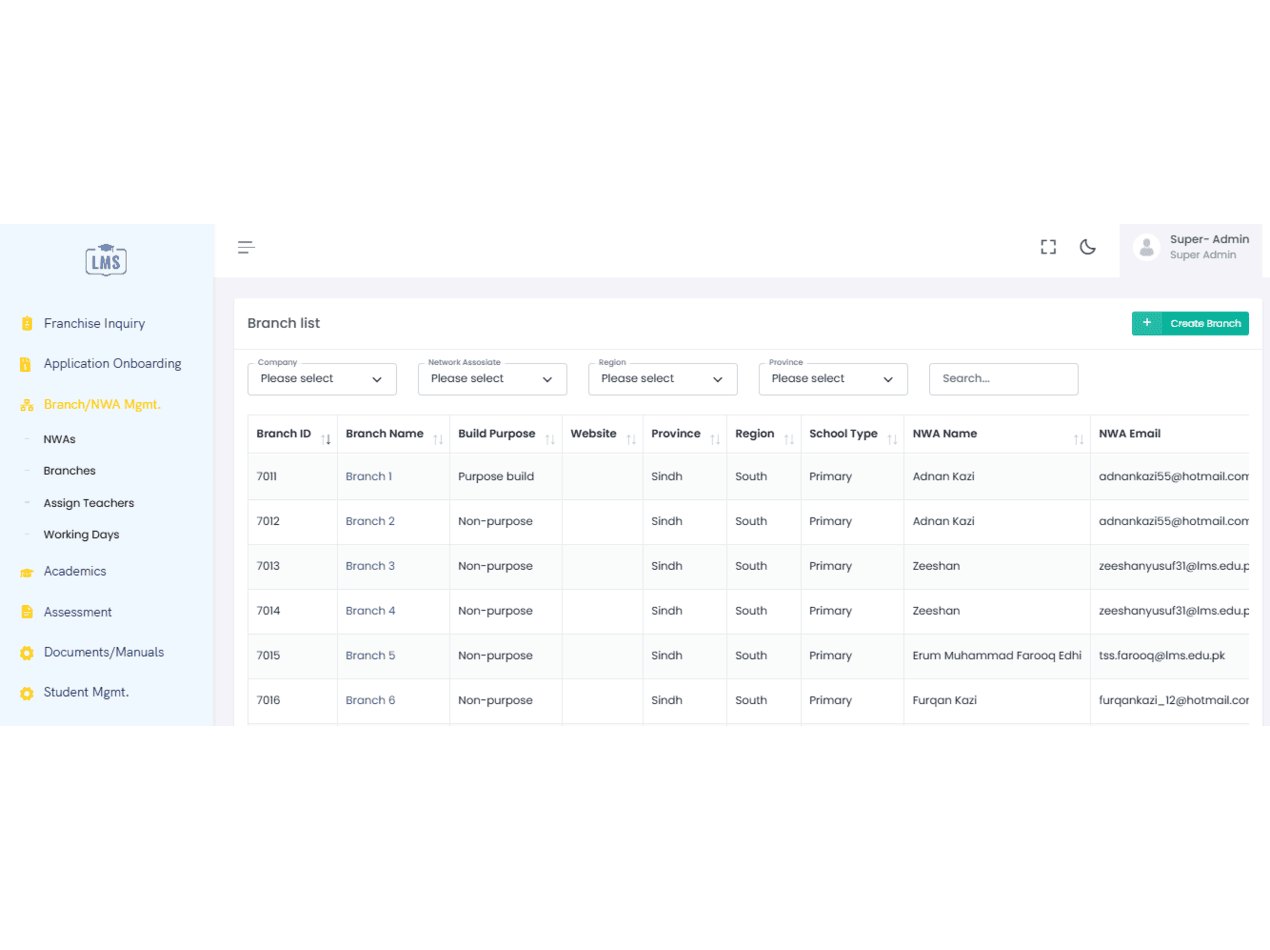
Related Images
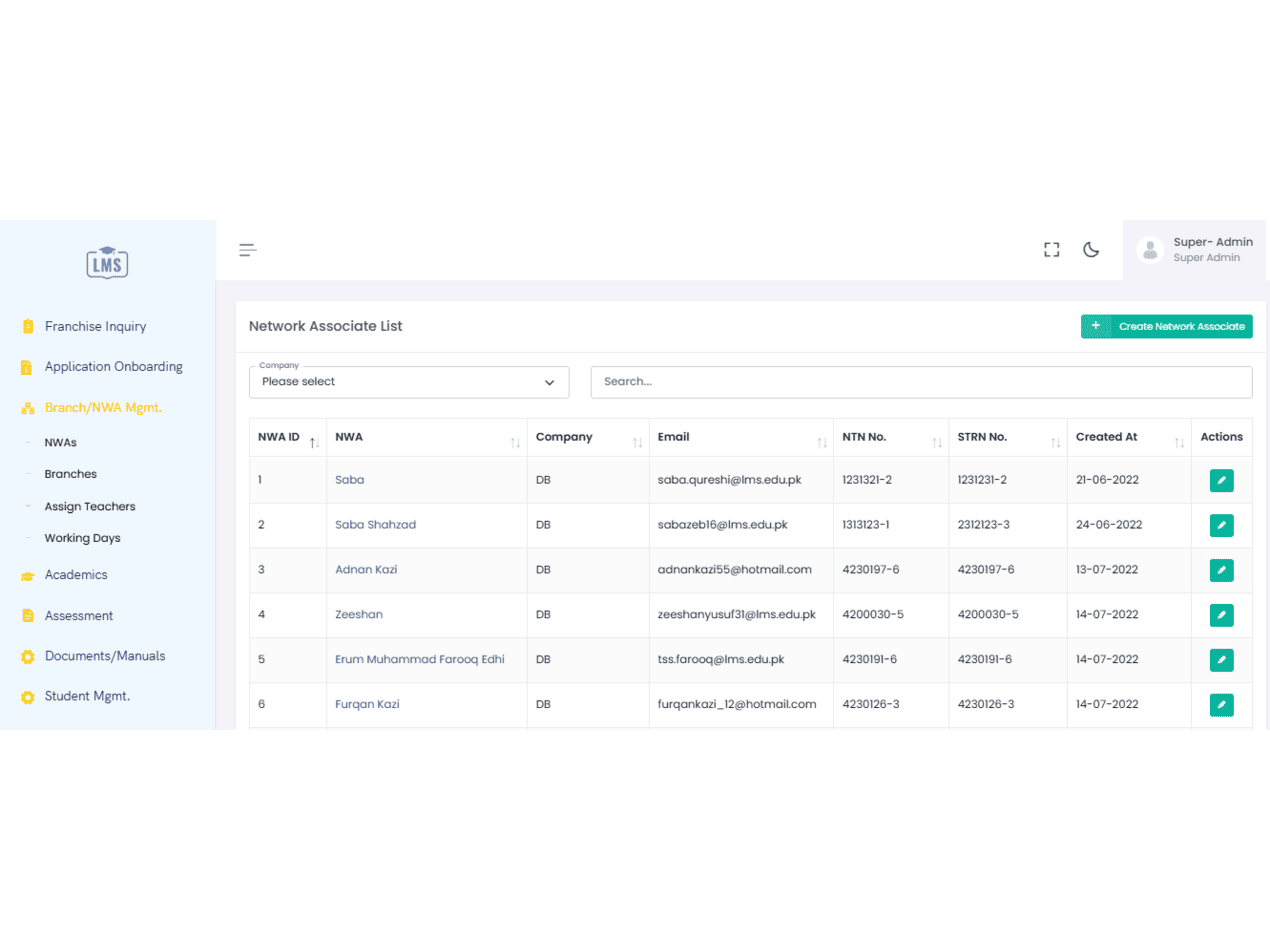
Related Images
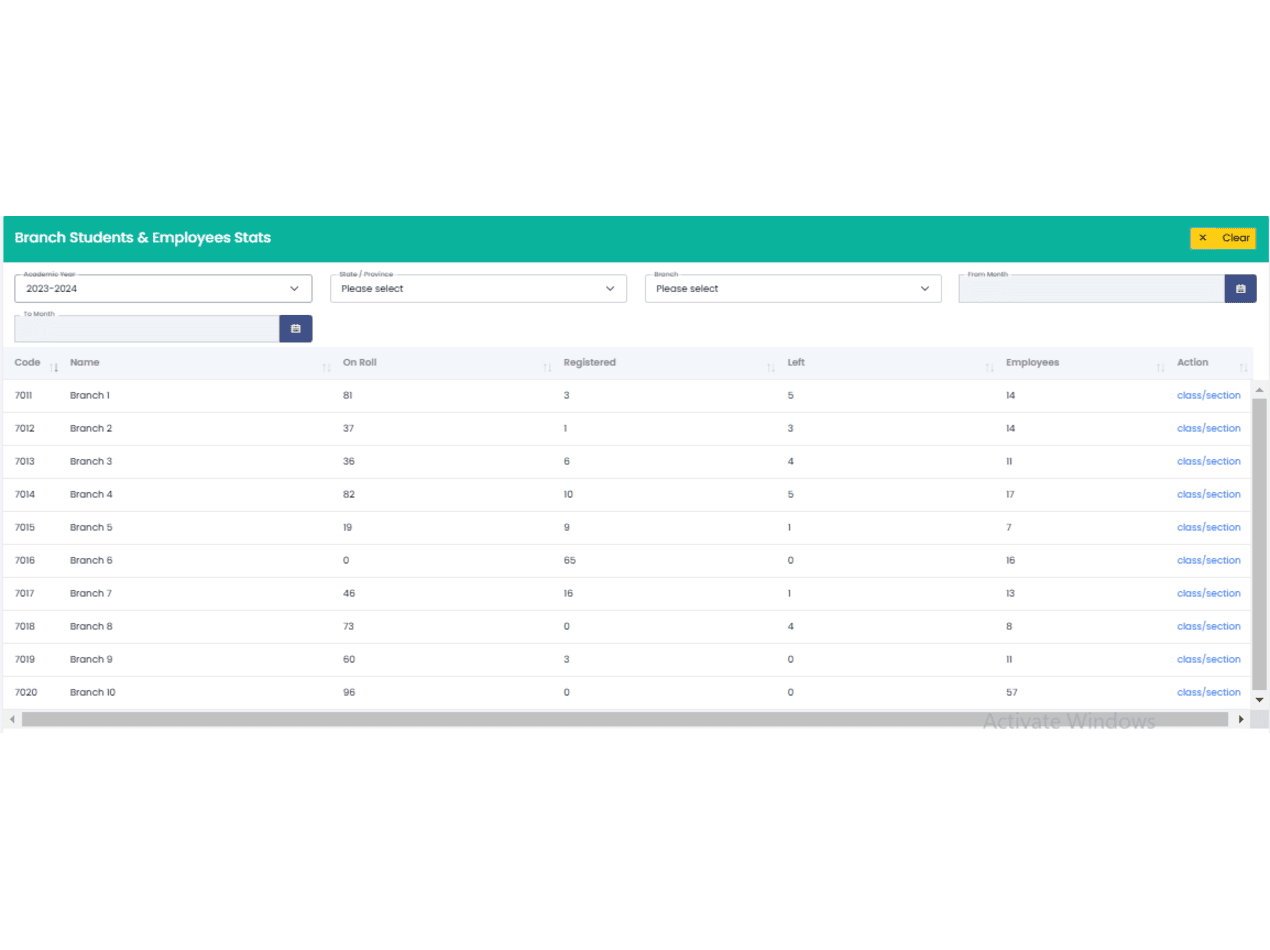
Related Images
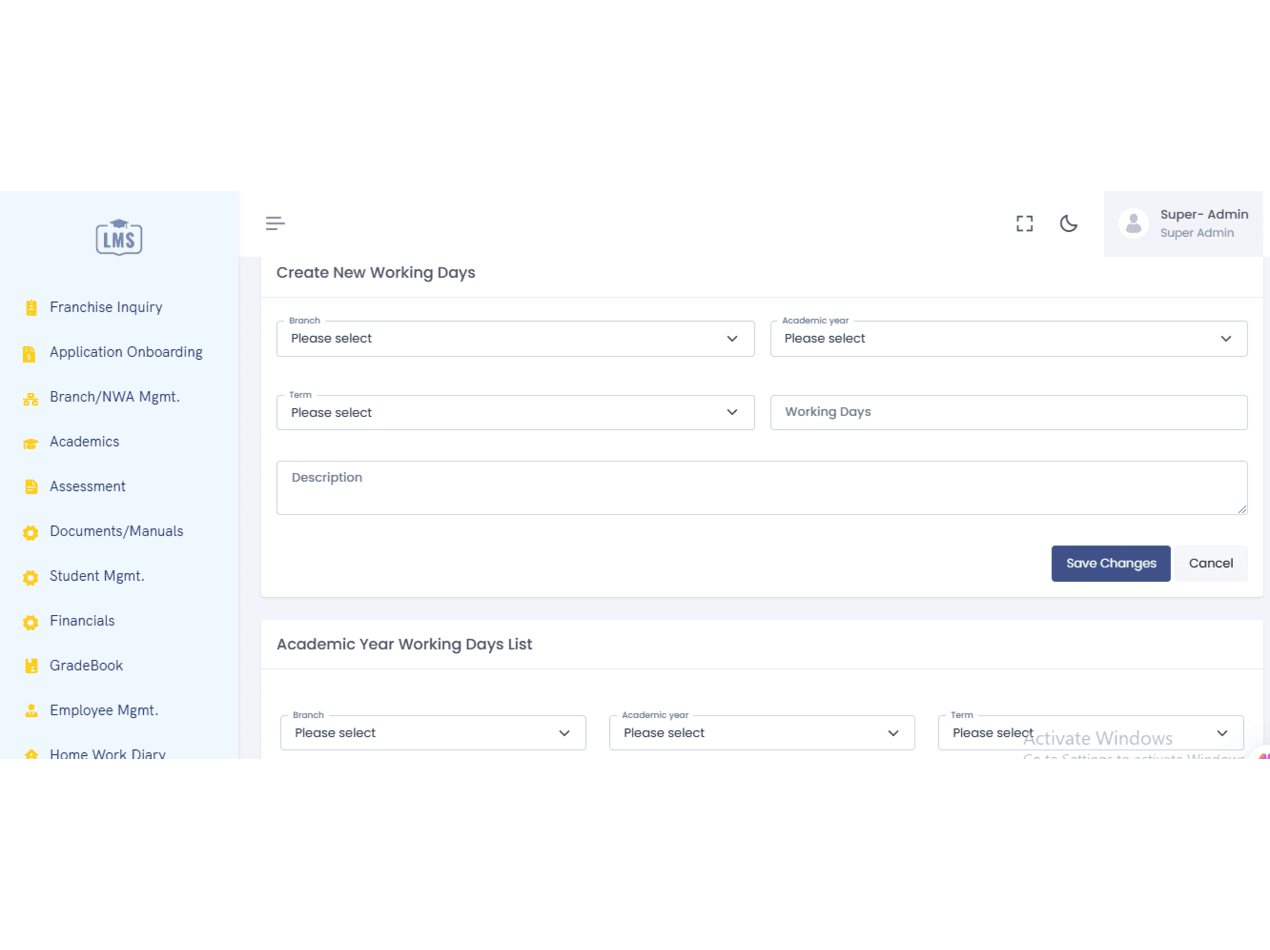
Related Images
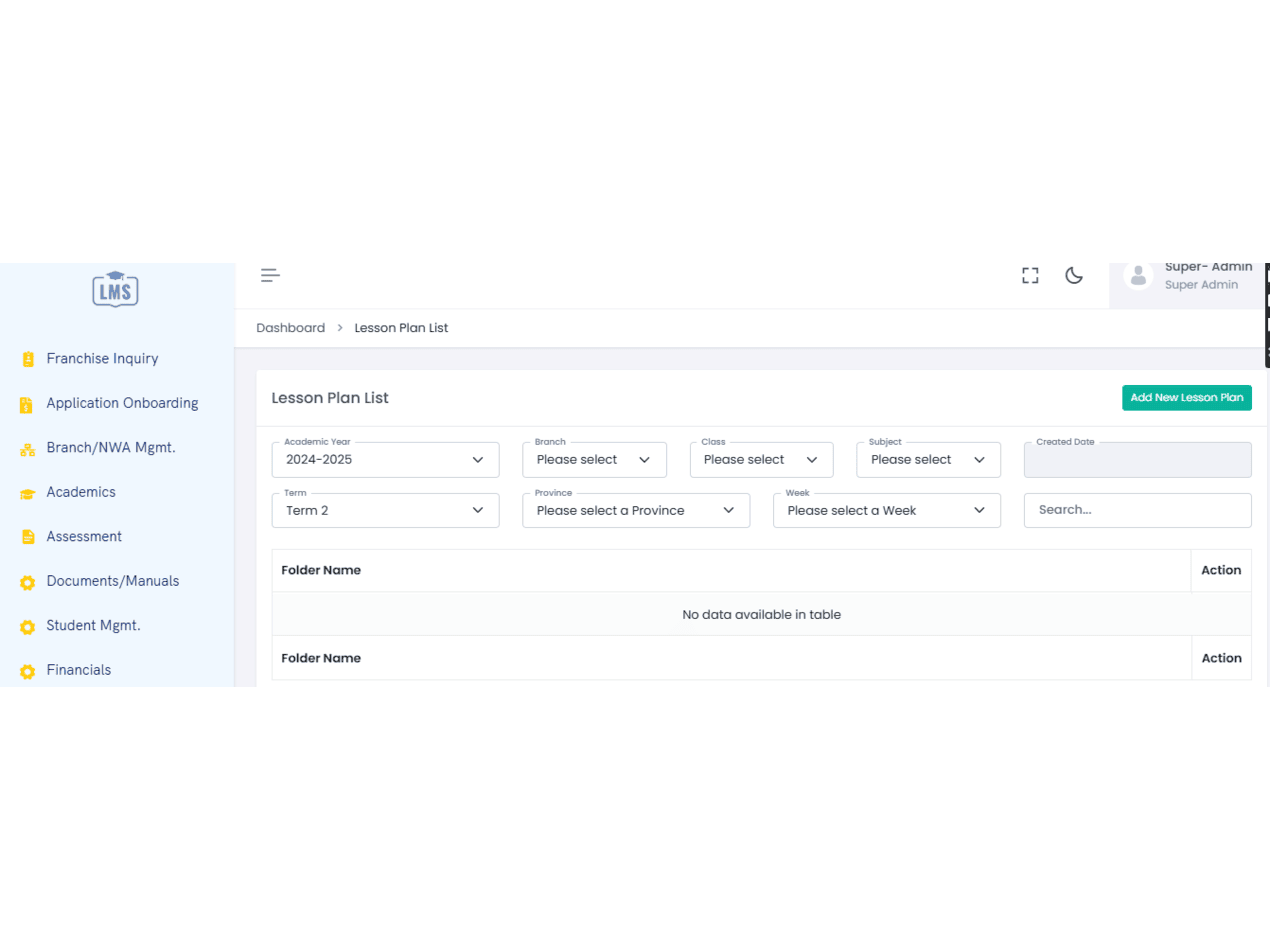
Related Images
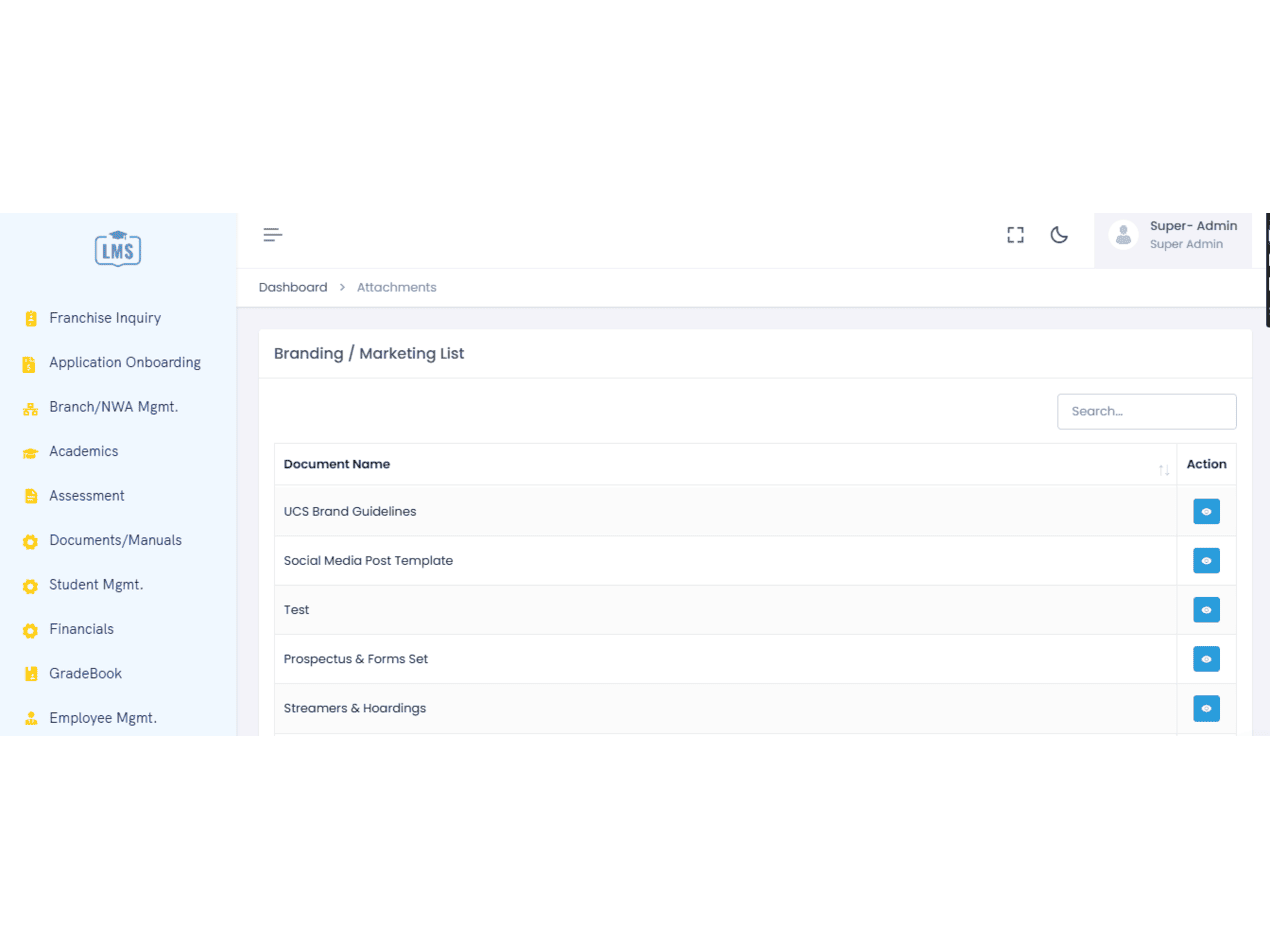
Related Images
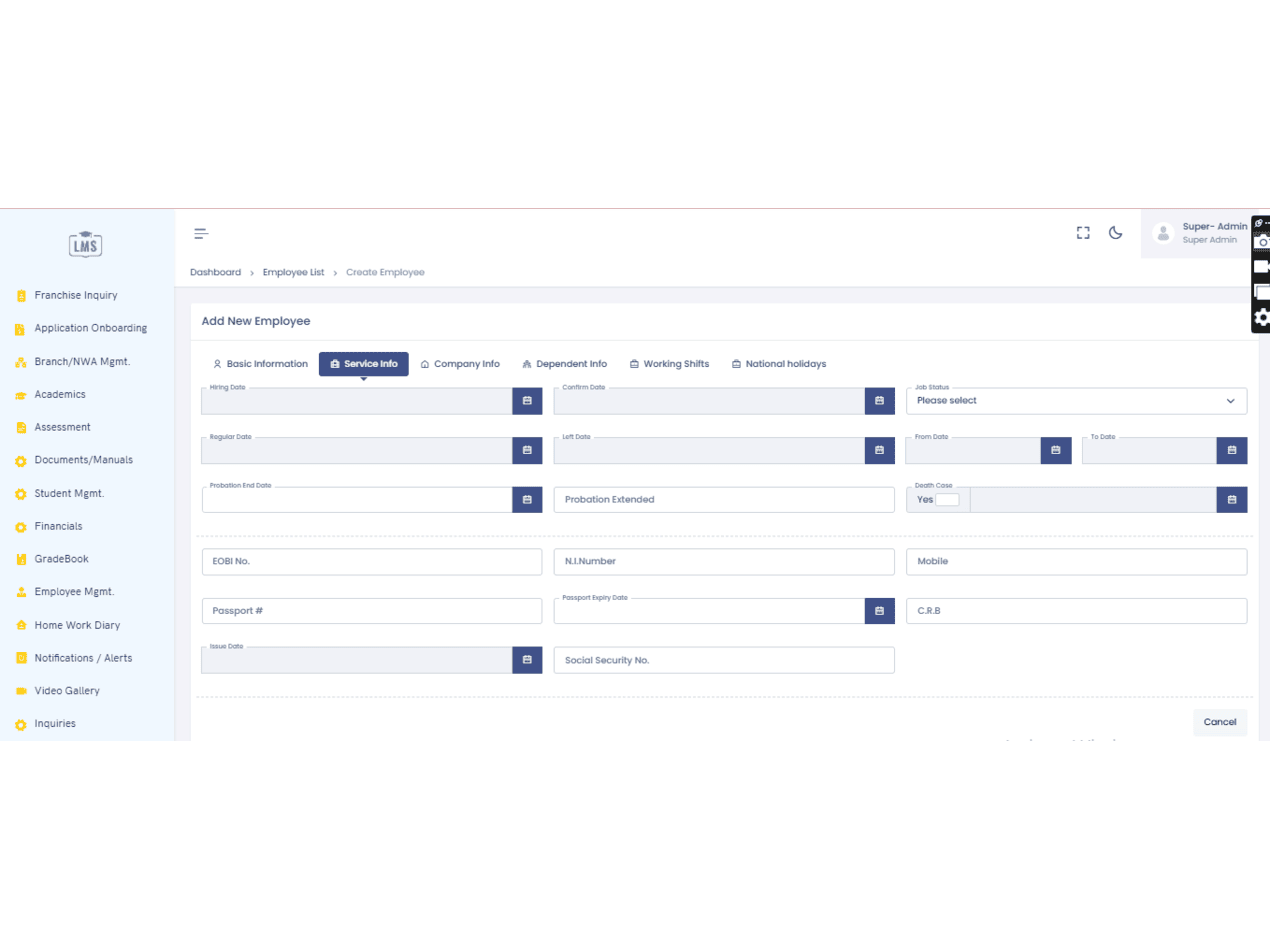
Related Images
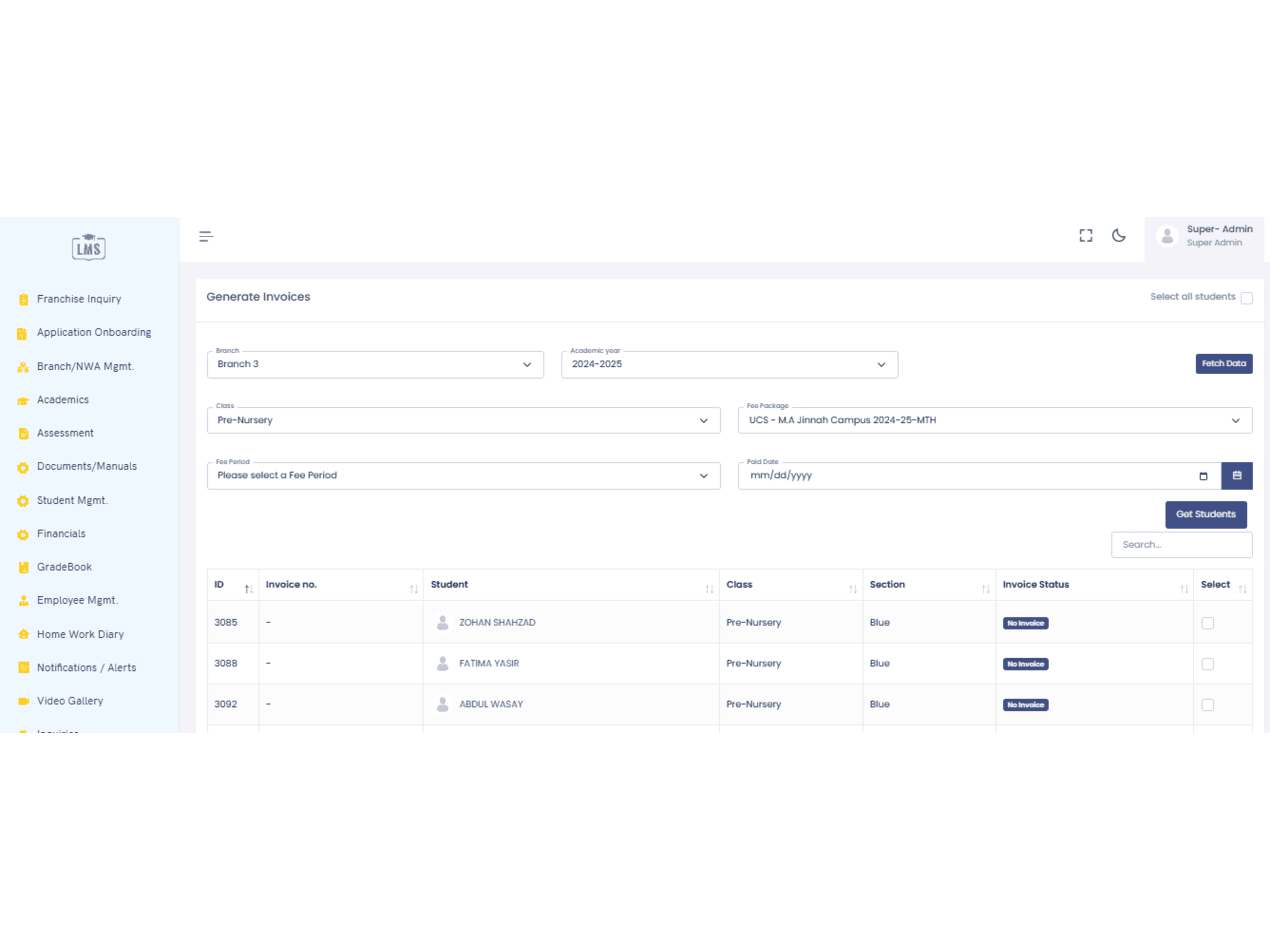
Related Images
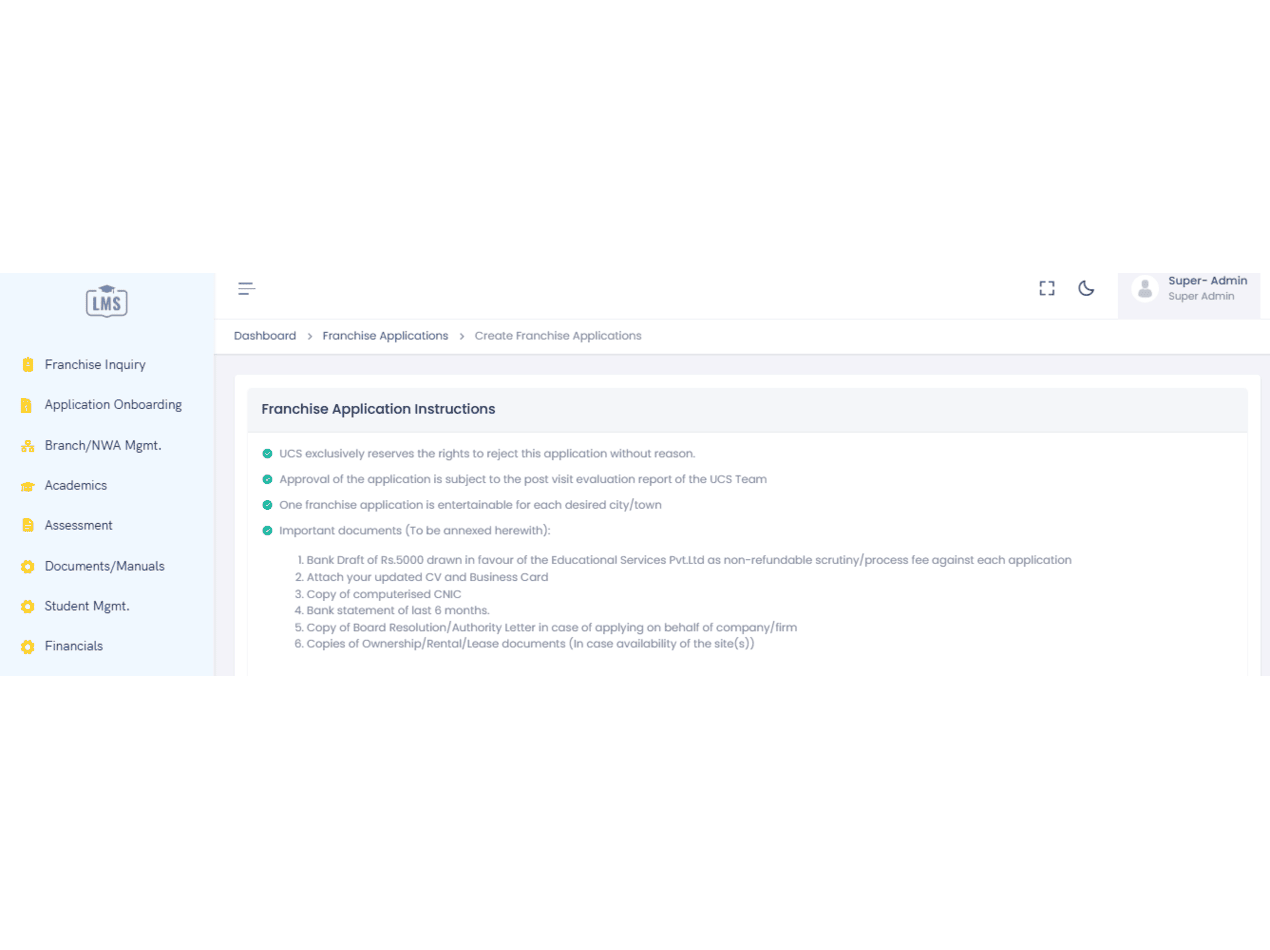
Related Images
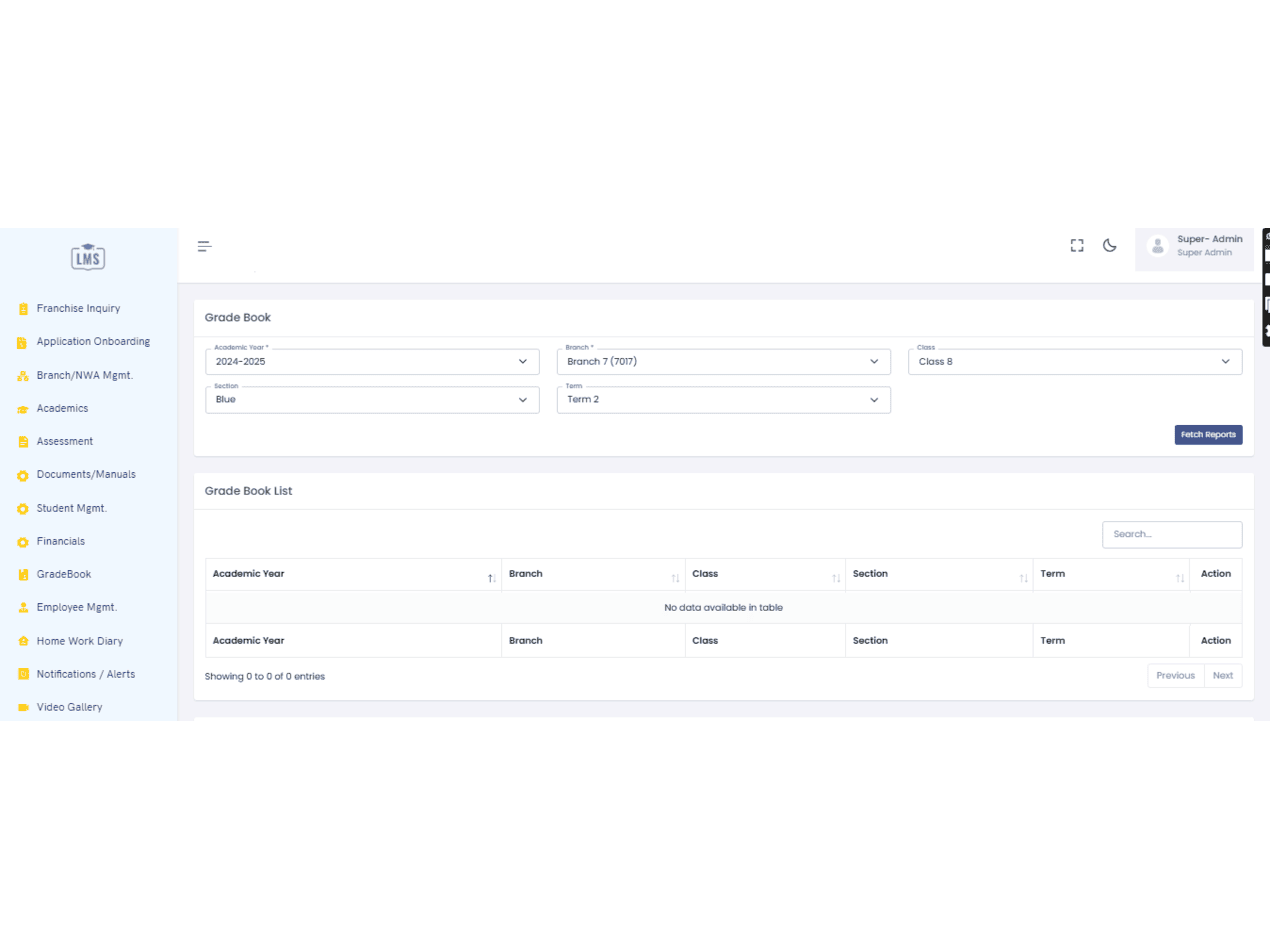
Related Images
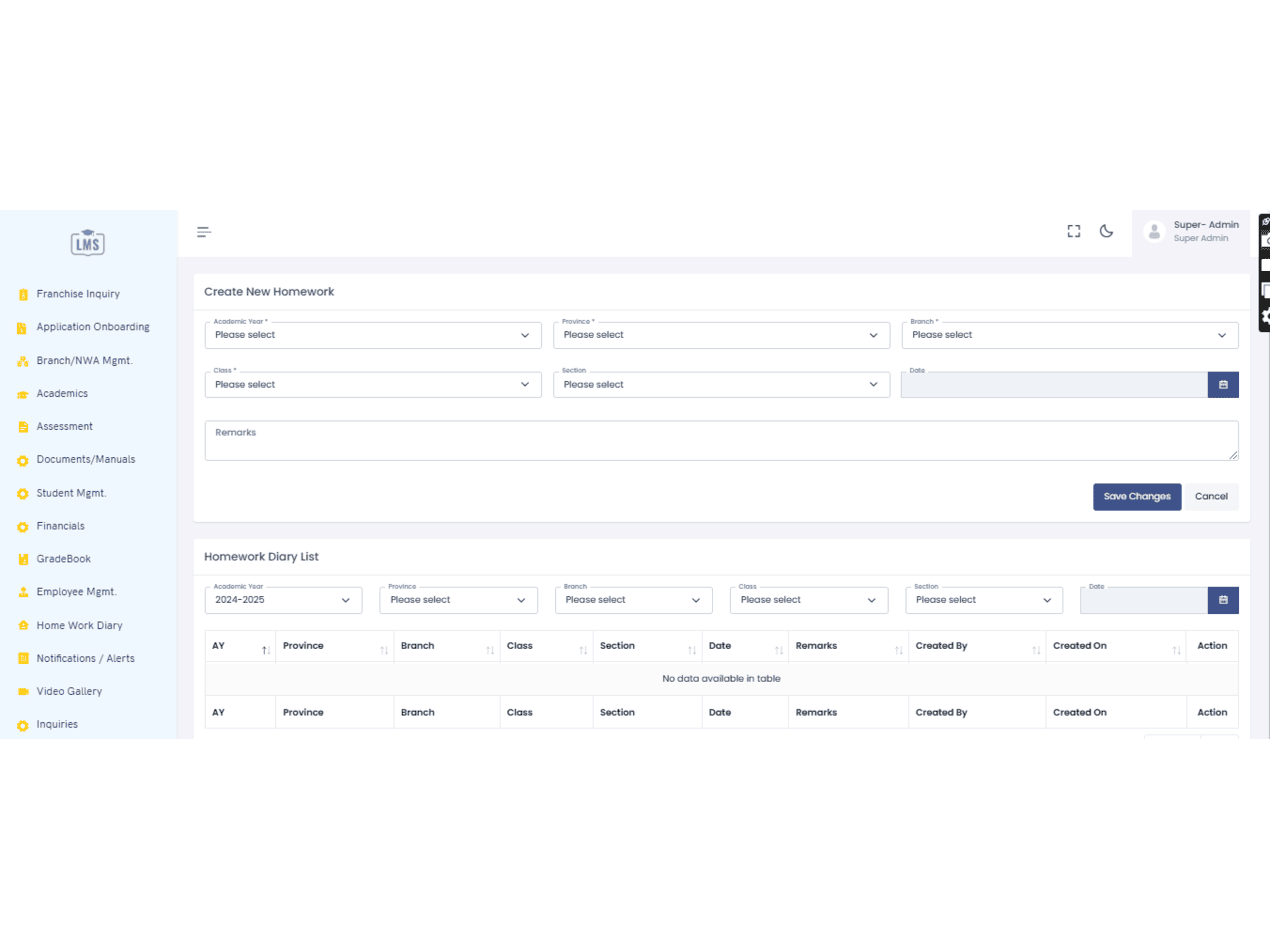
Related Images
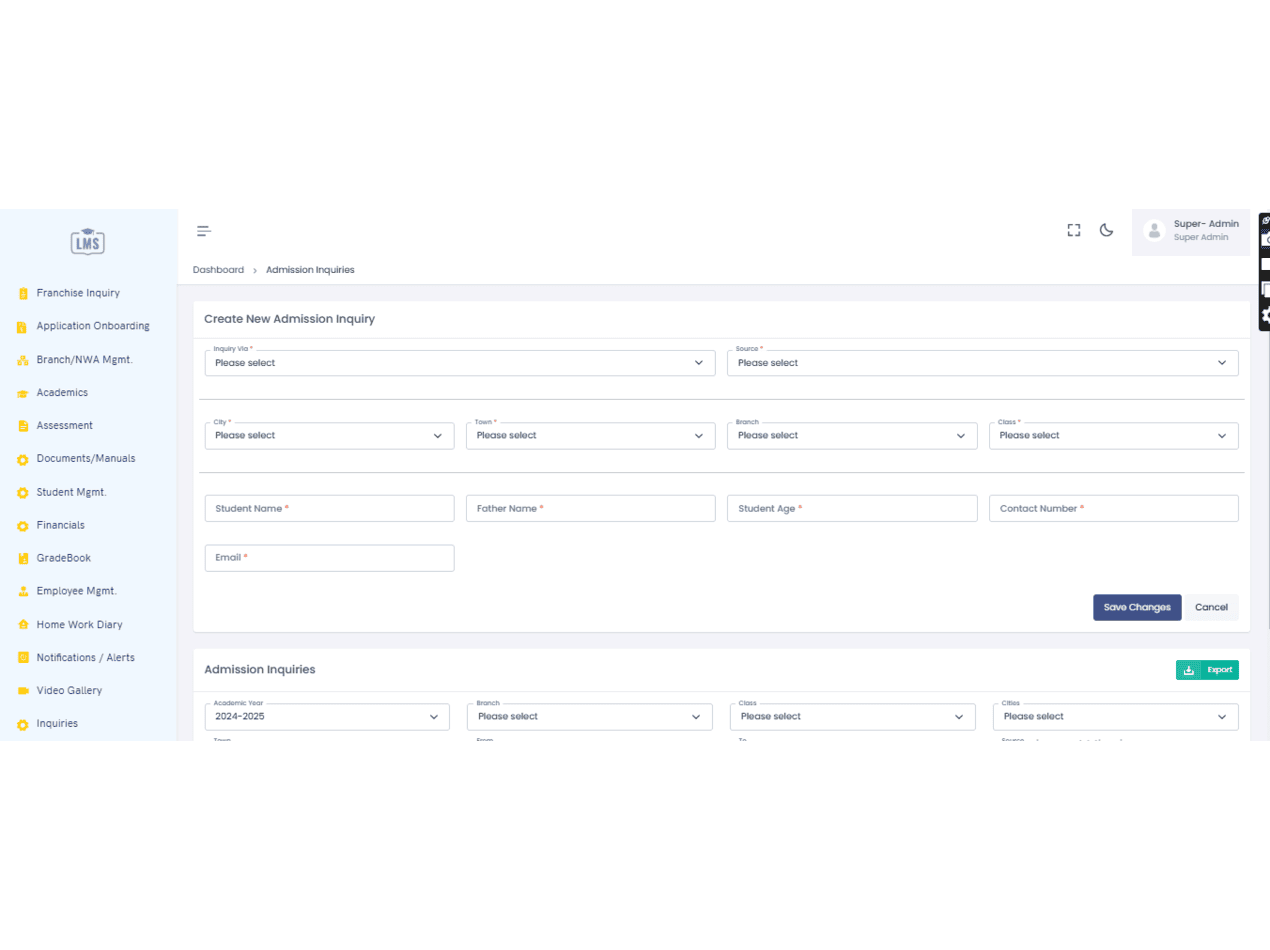
Related Images
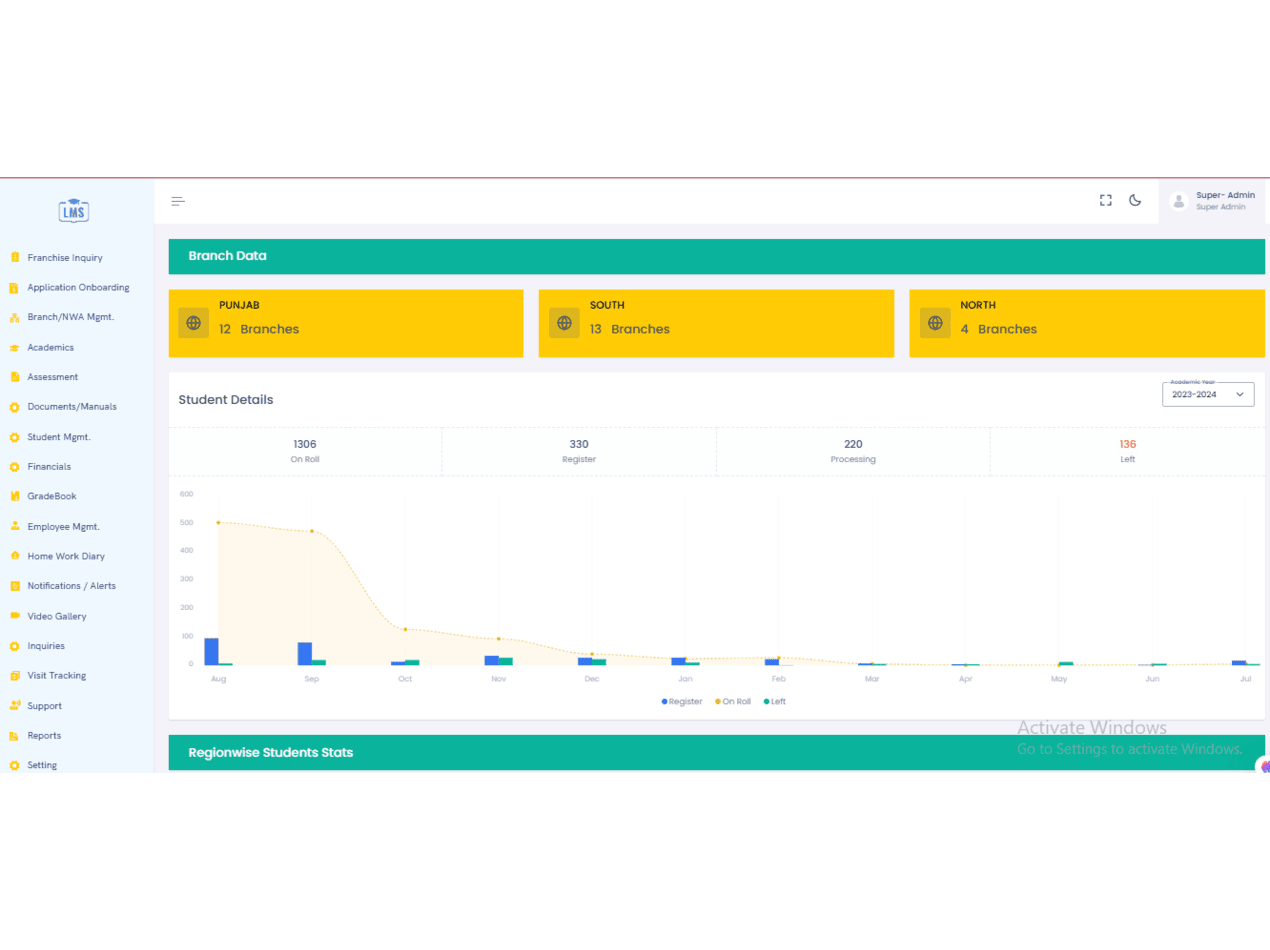
Related Images
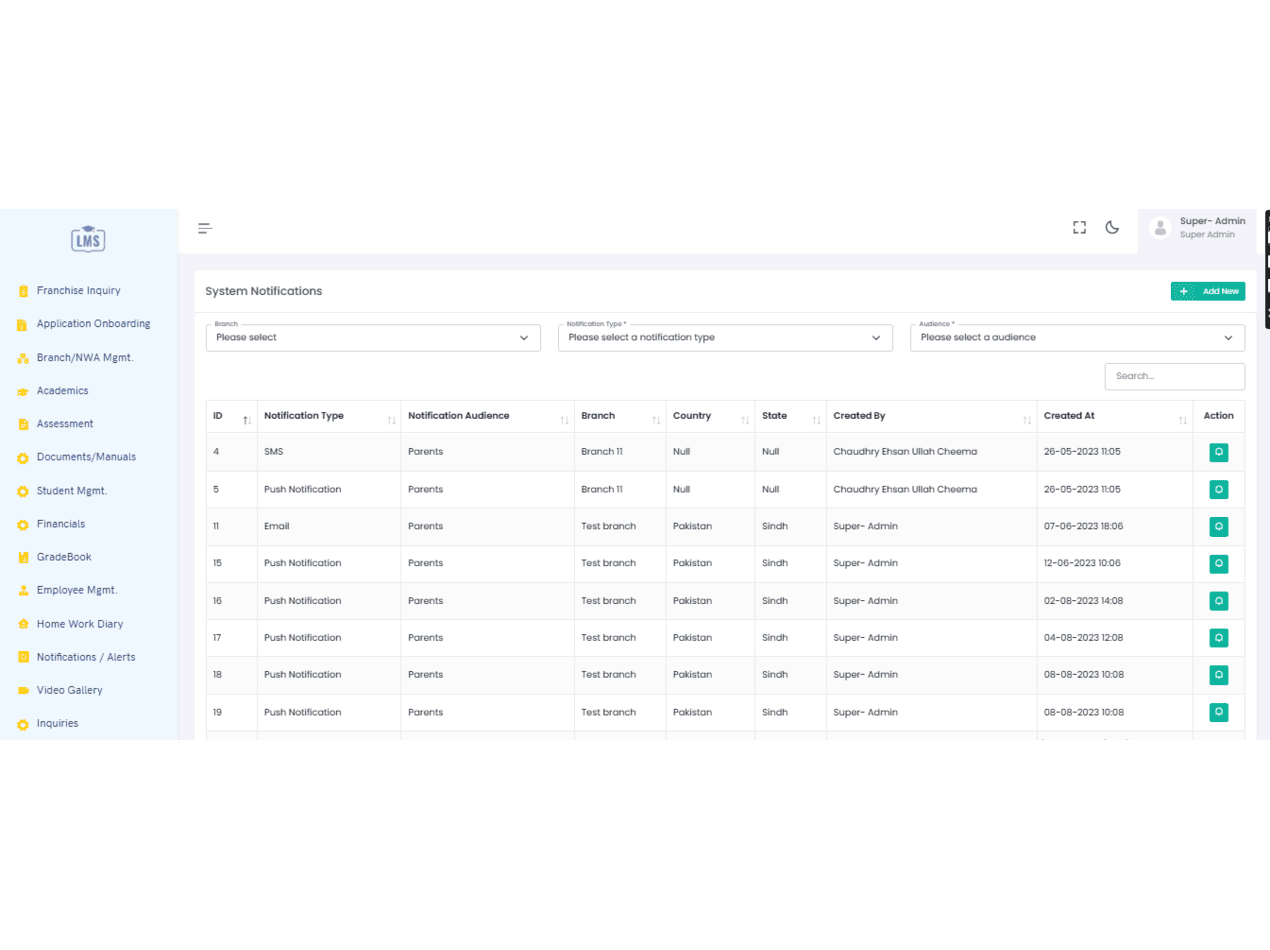
Related Images
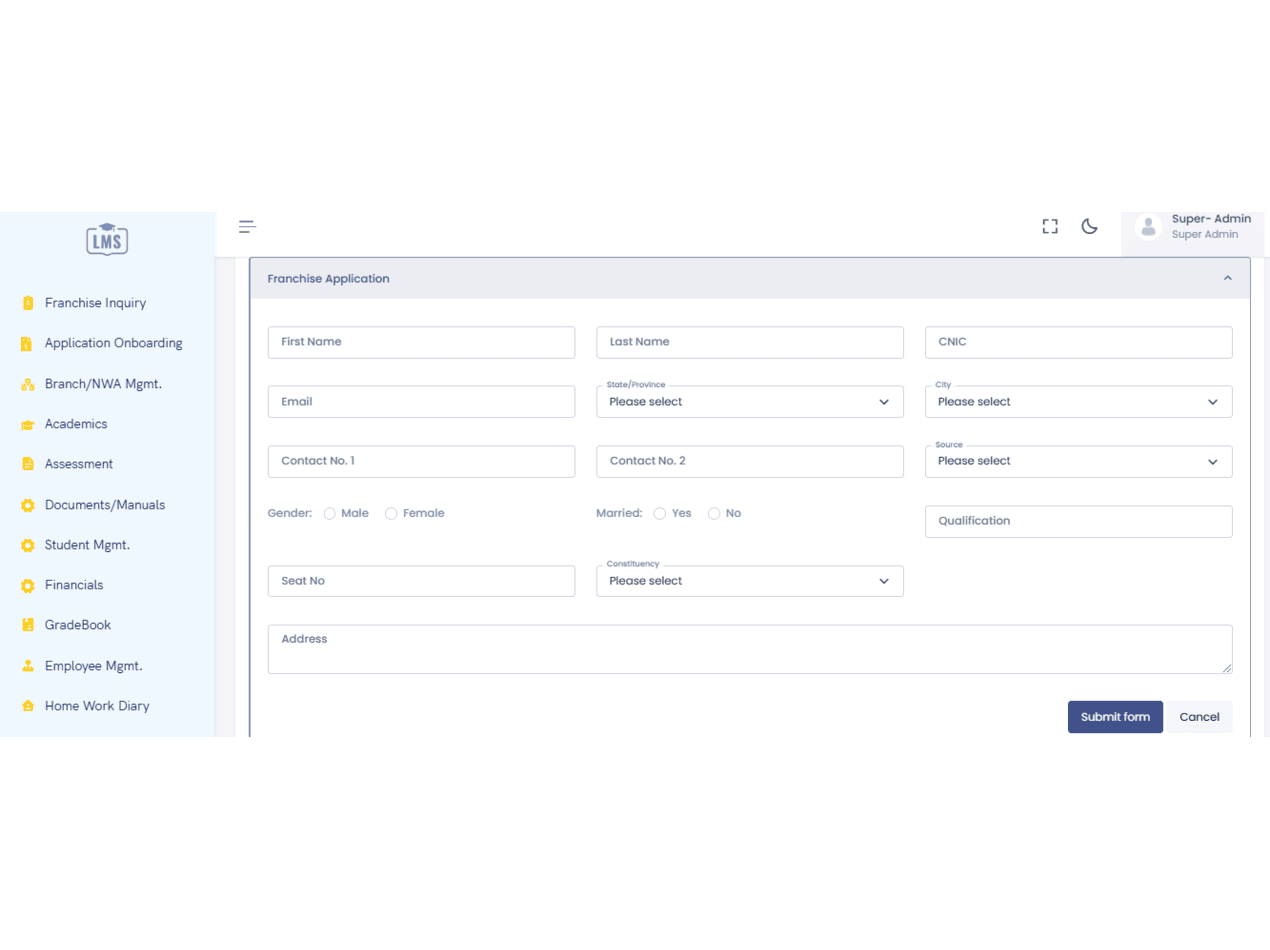
Related Images
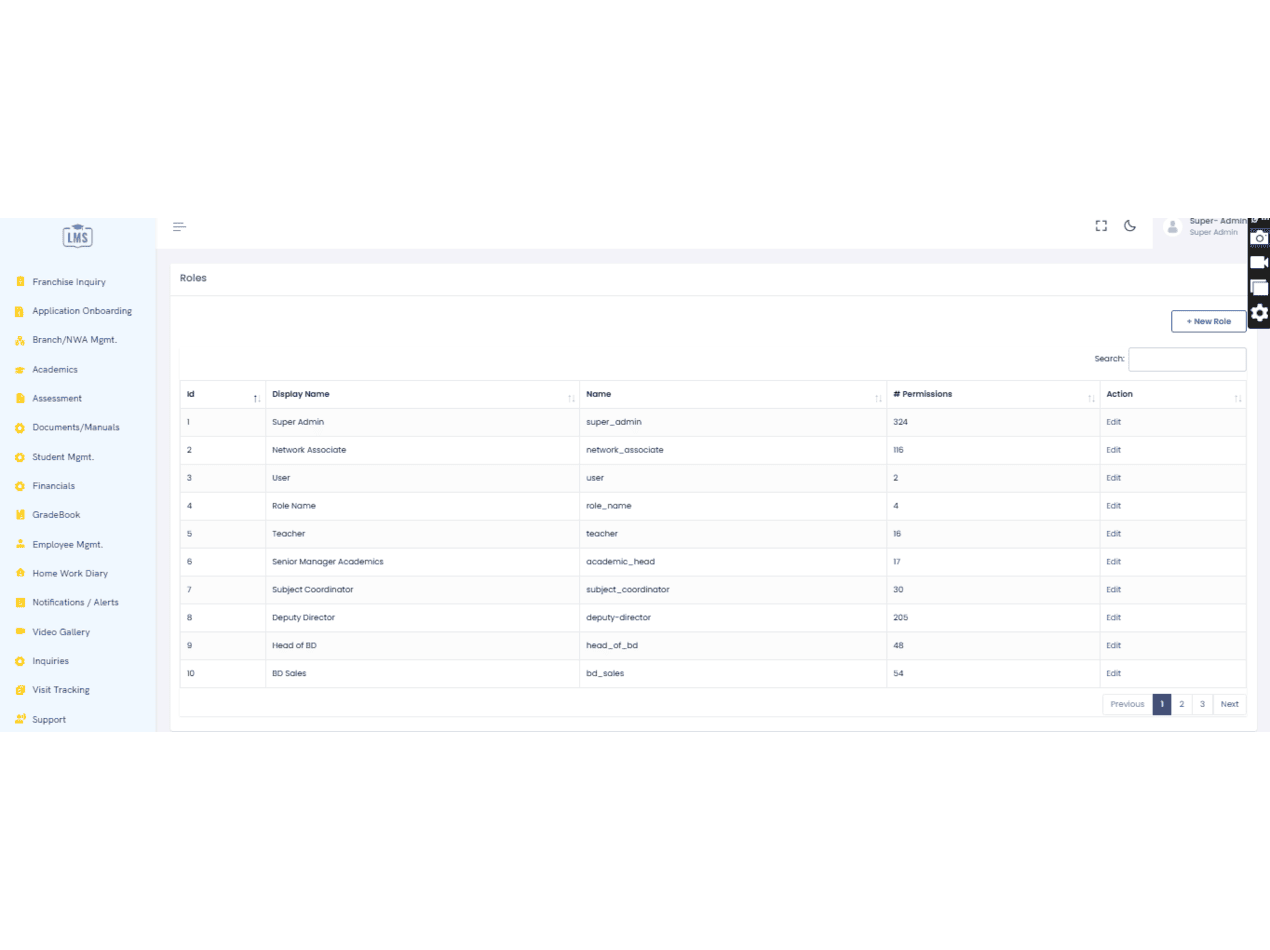
Related Images
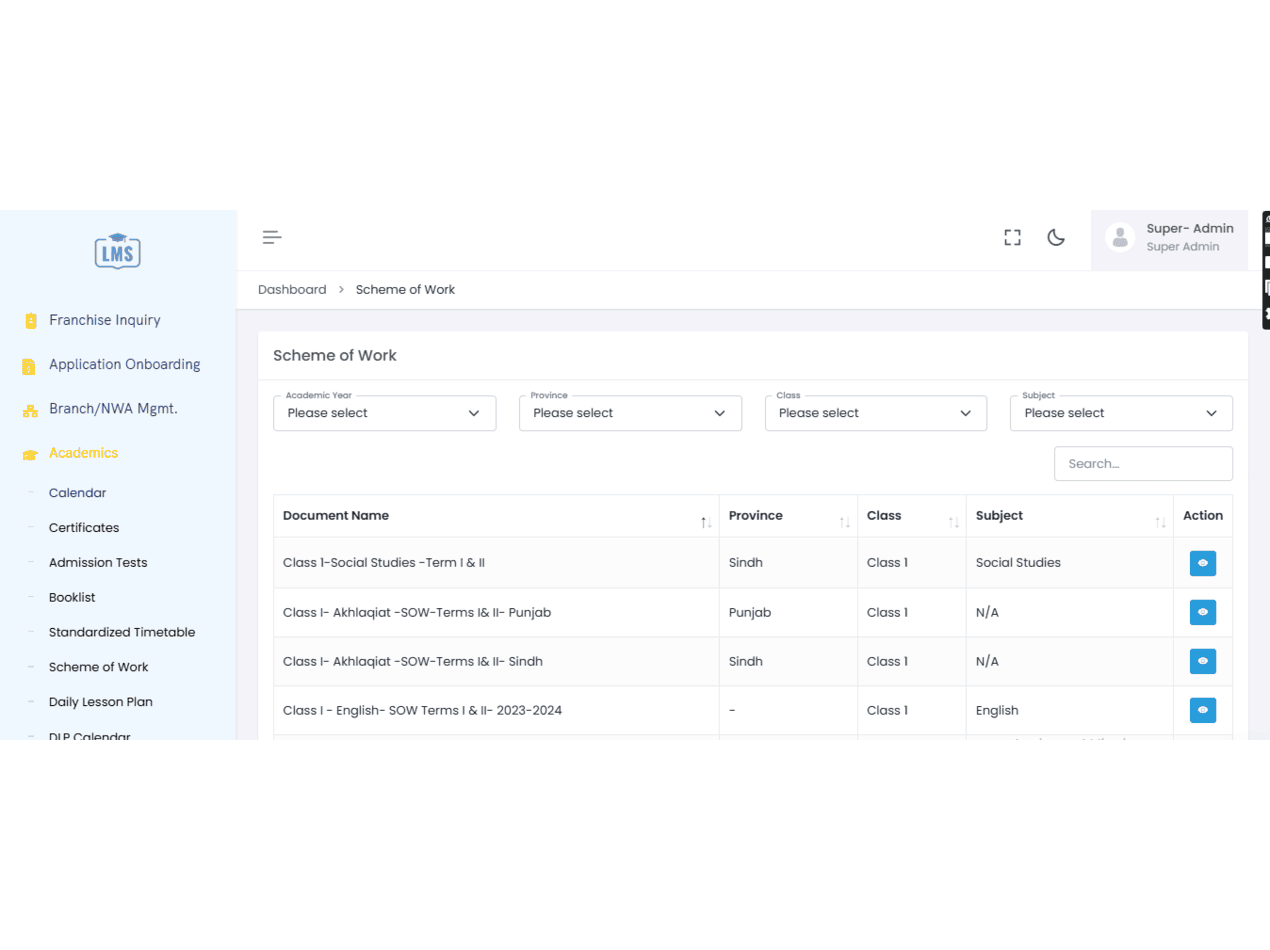
Related Images
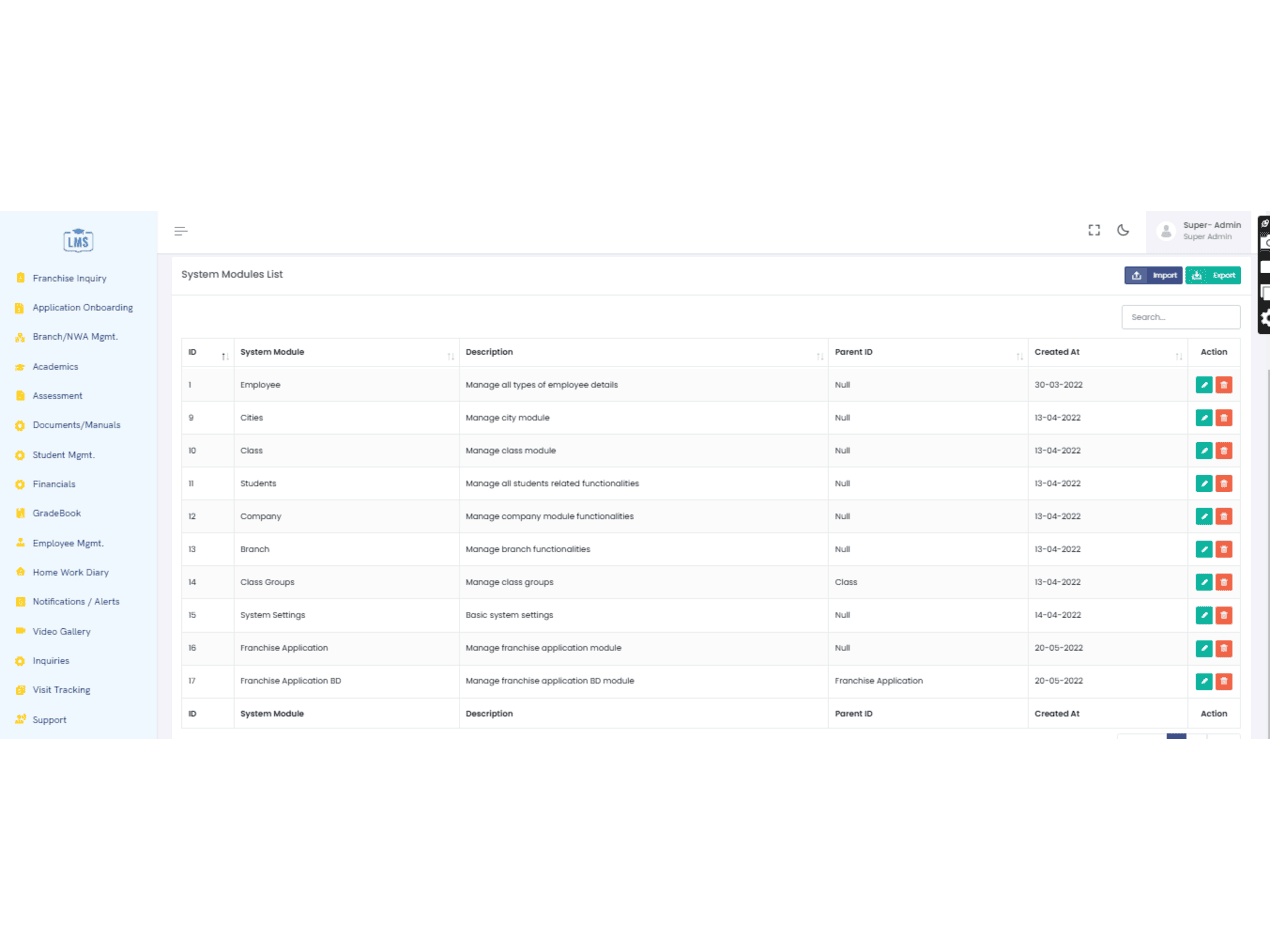
Related Images
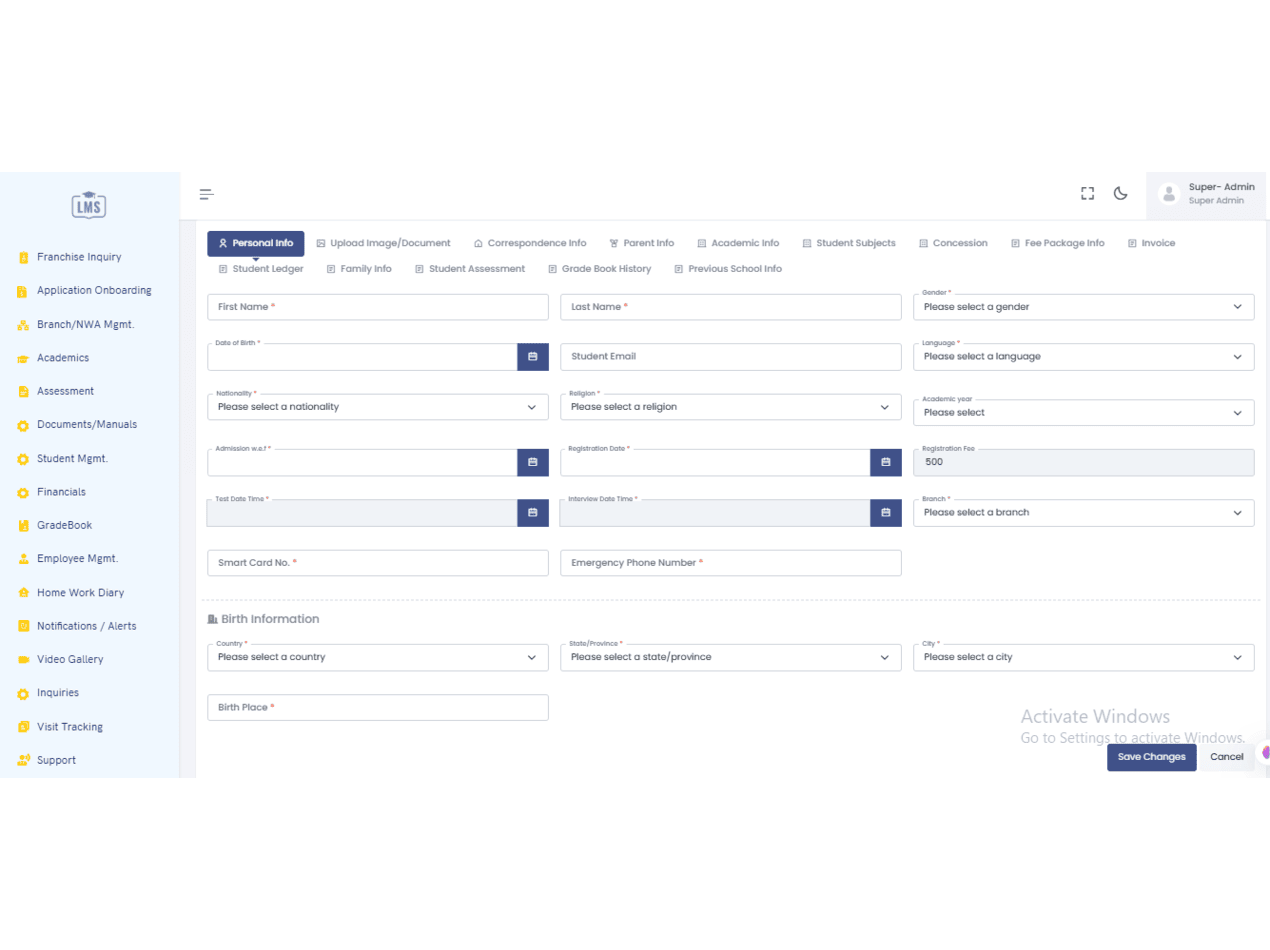
Related Images
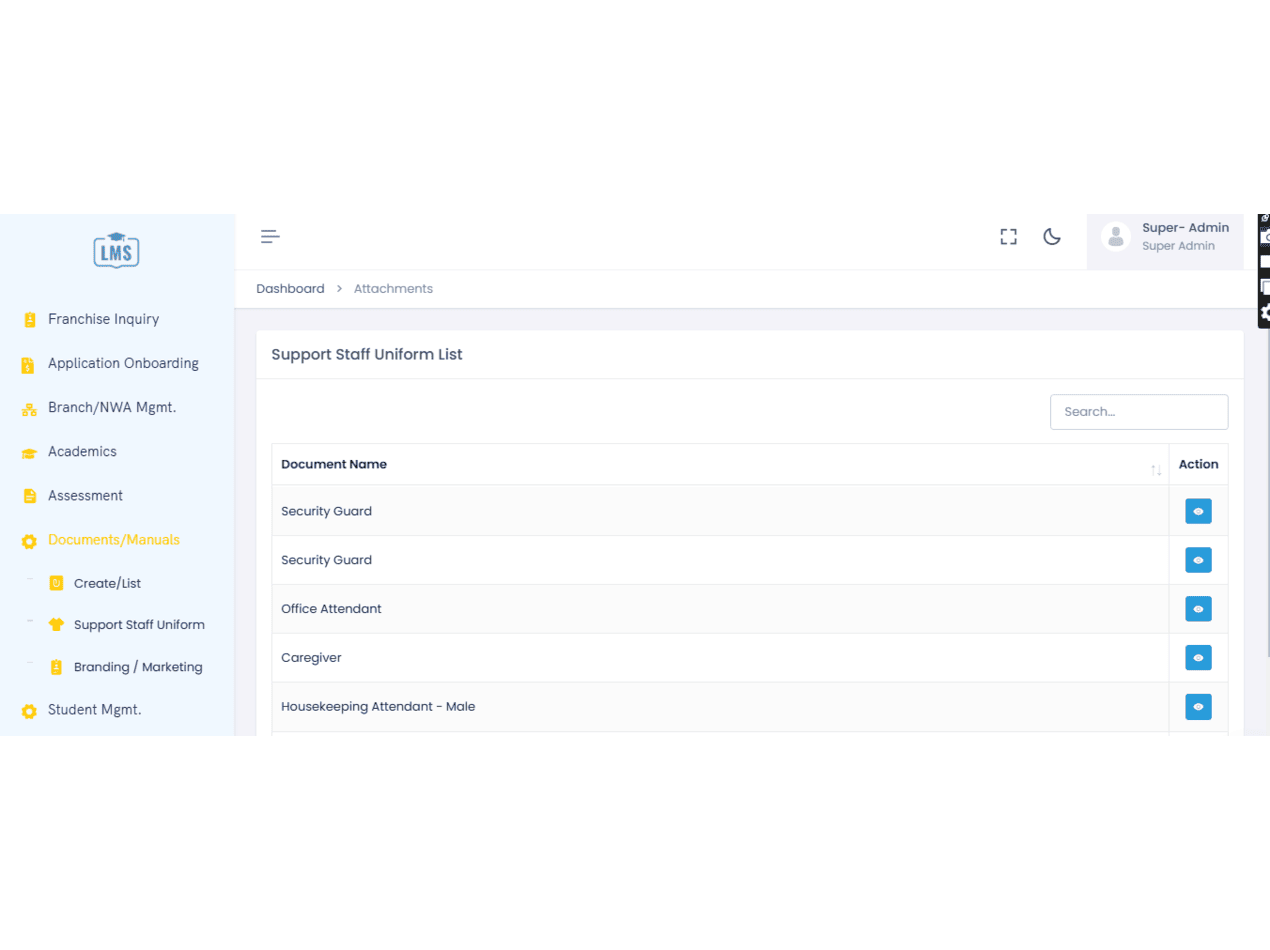
Related Images
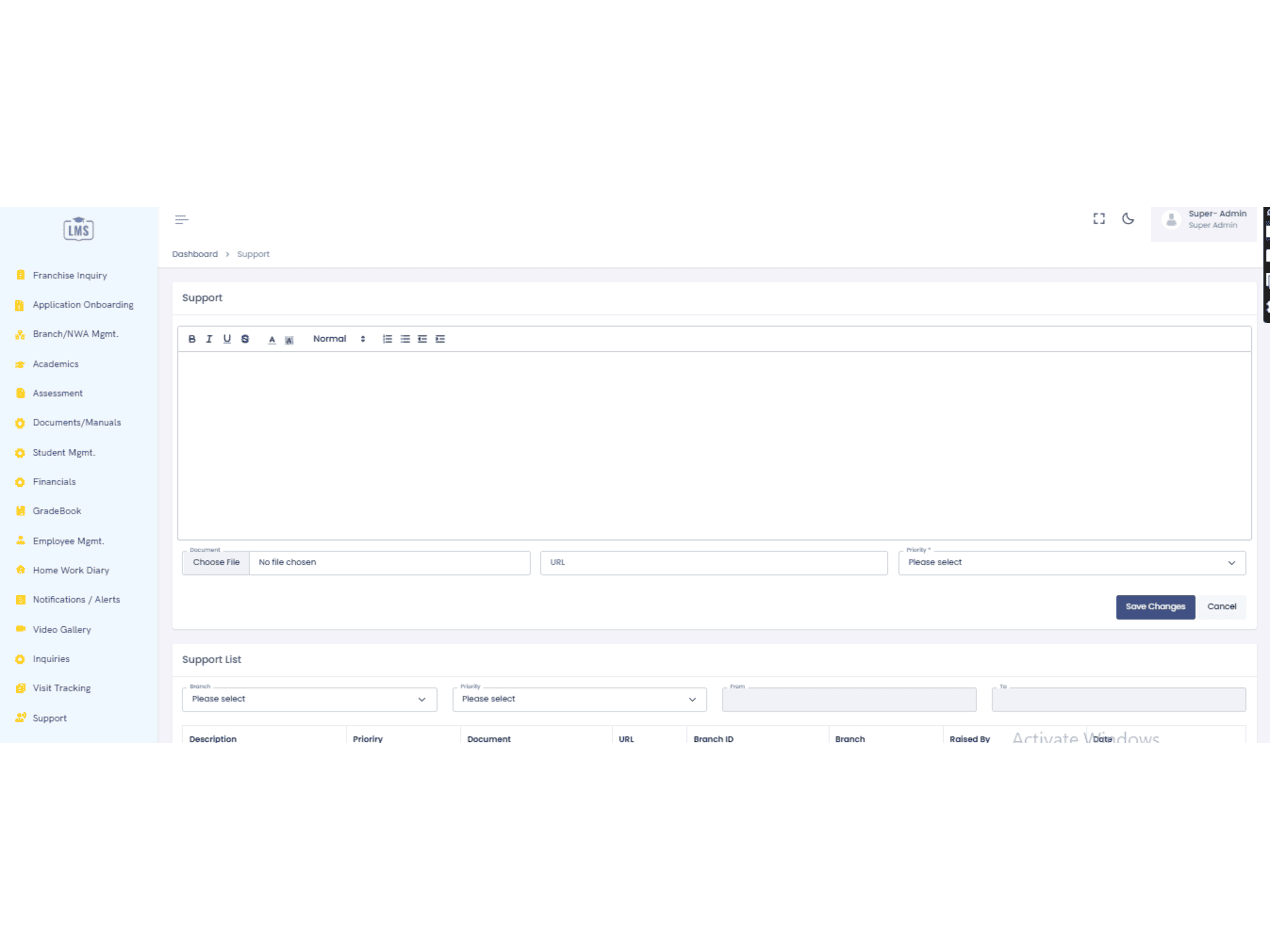
Related Images
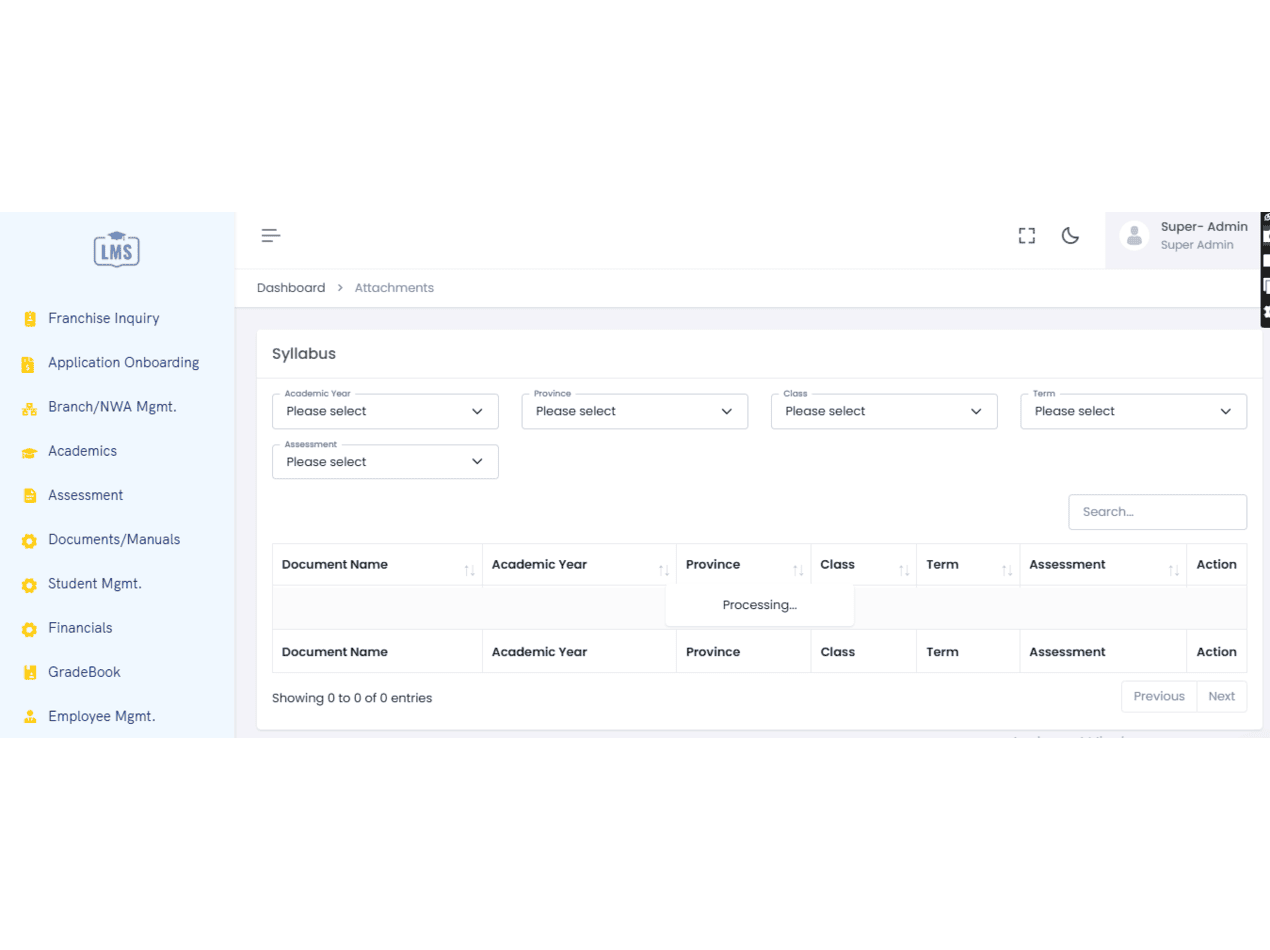
Related Images